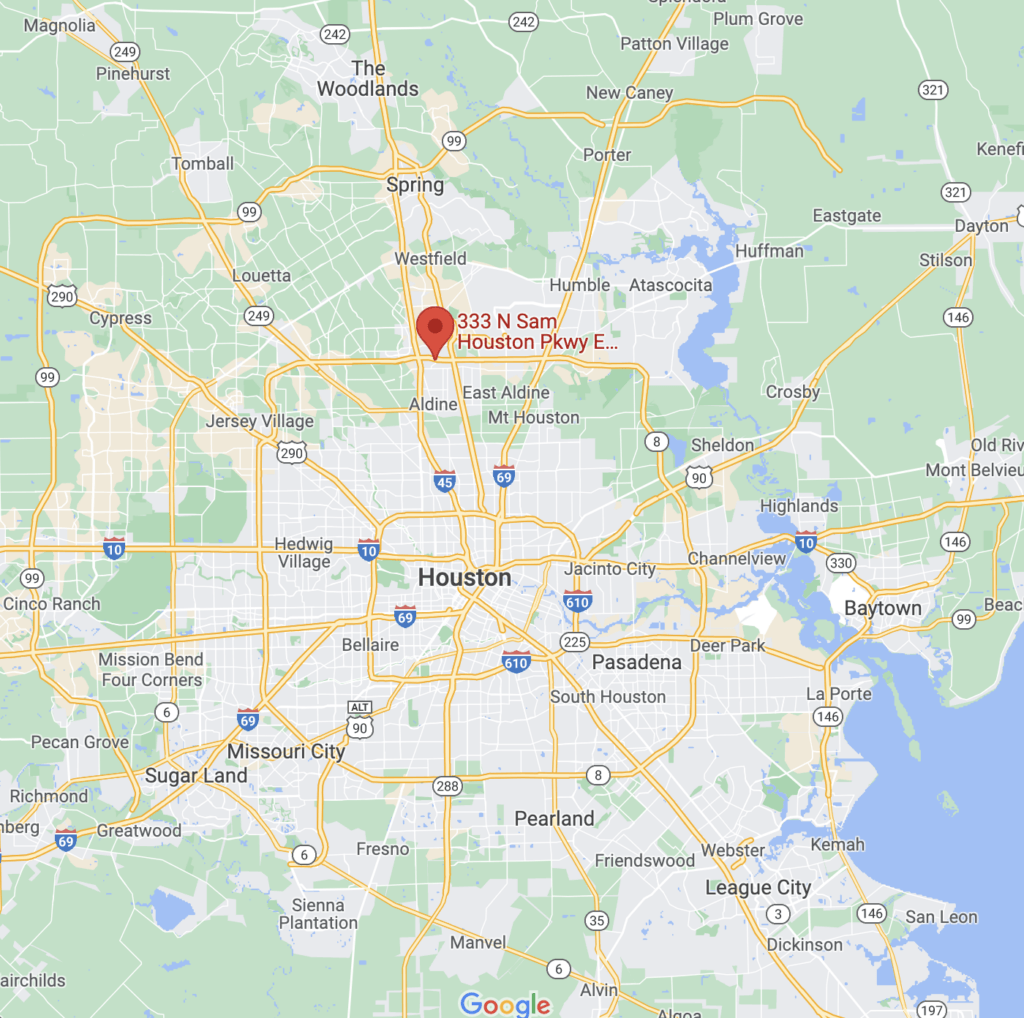Too Many Decisions
Information technology is the lifeblood by which all companies in today’s connected, digital age thrive in business.
As technology evolves at a breakneck pace, growing a business using new technological advancements is thrilling and lucrative for many business owners — until things go wrong.
As crisis after crisis hits, even the most seasoned business owners can get disoriented.
Too many choices.
Too many decisions.
Too many chances for things to go wrong.
IT Strategy & Reimagining Your Business
Whether you’re in the throes of business woes due to poor IT decisions or just getting started with driving the IT strategy for your company, this article is written as a guide outlining the terrain to help you avoid getting lost in the IT maze. My goal is to illuminate the IT pitfalls that can make or break even the most resilient business owner.
From the hidden rules of reimagining your business to the never-discussed risks of pivoting, to navigating nightmarish IT problems, I learned much of what I’ll share from experience. My goal is to help you avoid some of the mistakes I have made or, at the very least, help you feel less alone for having made them.
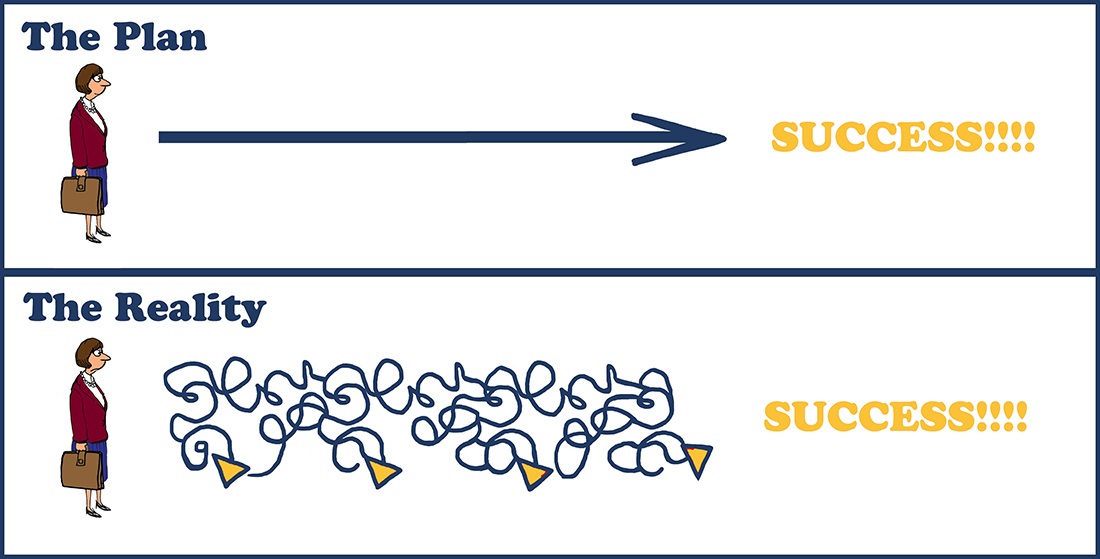
Whether you’re the CEO of a multi-billion dollar company or a startup founder this information will make you stop, reflect, and then act more purposefully when it comes to your IT strategy.
Sadly there is no roadmap to success. Technology advances today will be in the rearview mirror tomorrow. Failure is not a friendly guide but a steadfast one. It is always there. We can choose to hide or learn.
If you’ve read this far — I’m sure you’ve chosen to learn.
Let’s start with popular buzzwords around internet technology, they include:
Though popular buzzwords, most companies, as well as their IT staffs, aren’t sure how these transformative technologies and services can impact their business.
From a business perspective, let’s look at how you can leverage these technologies.
Cloud Computing

As the cloud gains supremacy over the IT marketplace here’s what you need to know.
A study by CDW of 1,242 IT professionals found that 88 percent of those polled saw substantial cost savings in their business using cloud services. 56 percent said clouds services increased business profits.
Beyond cost savings, enterprises pursue cloud computing to become more agile and substantially decrease time-to-market. The use of cloud-based platforms can provide almost instant provisioning of computing and storage resources as it becomes necessary for the business. This eliminates months of hardware and software procurement cycles allowing the business to move quickly, pivot if necessary, or shift resources on a dime. In other words, the ability to operate at the speed of need.
Following are some examples of cloud computing which will help you understand the benefits and opportunities:
- Information-as-a-Service
- Database-as-a-Service
- Storage-as-a-Service
- Application-as-a-Service
- Learning-as-a-Service
- Ai-as-a-Service
- Platform-as-a-Service
- Machine-Learning-as-a-Service
- Security-as-a-Service
- Management-as-a-Service
- Infrastructure-as-a-Service
- and you could really say Everything-as-a-Service
For example, storage-as-a-service is the ability to leverage storage that physically exists at a remote location but is logically a local storage to any application that requires storage.
The use of a disk that you can access anywhere via the Internet is a bit illogical at first thought but look at these benefits:
- You don’t have to maintain hardware. Drives can crash and you don’t have to maintain them or replace them. It’s all part of the service.
- You pay only for the space you need. This makes storage-as-a-service cost-effective, especially for large volumes of data.
- You get disaster recovery, making it easy to recover deleted or entire directories. The software-as-a-service provider also back-ups and restores the file system, so no need to pay somebody to handle this task within the data center — and no staff to mess up the system.
Each of the examples previously mentioned have benefits and features that can make a huge impact on most any business.
Big Data
We are awash in a flood of data today. In a broad range of application areas, data is being collected on an extraordinary scale. Decisions that once were based on guesswork are now made instantaneous based on data itself. Big Data analysis drives nearly every aspect of our society including, retail, online services, manufacturing, financial services, and much more.
So what defines big data?
Though the term big data implies the size of your data, it’s actually about how you use the data.
There are several features that define Big Data apart from traditional data sets, such as:
- Instant results – Big Data allows businesses to gain instant real-time insights. No longer are you slave to data analytics after the fact.
- Data quality – Ensuring data quality within complex data sets and analytics operations is important in any effective Big Data workflow.
- Scalability – Big Data platforms like Hadoop and Spark have become popular due to their ability to scale. The amount of data that Big Data platforms can analyze without degradation in performance is unlimited. This is what sets these tools apart from traditional methods of investigating data, such as basic SQL queries.
- Flexibility – Today Big Data has many forms of datasets that can handle any type of data that you throw at them. Fast data transformation is an essential ingredient to a Big Data strategy as is the ability to work with unstructured data.
- Machine learning – You leverage Big Data with machine learning. It’s the only way.
- Storage systems – In the past data was stored using traditional disk drives from the underlying storage hardware. Today, Big Data often depends on software-defined-scale-out storage platforms, which is the reason to have the ability to integrate in-and-out of traditional storage and next-generation storage systems with Big Data applications.
If your business is not utilizing these features you’re not making the most of your data.
SaaS Applications

Software as a service (SaaS) is a software distribution model in which a third-party provider hosts applications and makes them available to customers over the Internet.
SaaS is one of three main categories of cloud computing, alongside infrastructure-as-a-service (IaaS) and platform-as-a-service (PaaS). I’m sure you feel overloaded with all these acronyms by now.
According to the Gartner Group, a global IT research firm, the annual cost to own and manage software applications can be up to four times the cost of the initial purchase. As a result, companies end up spending more than 75 percent of their total IT budget just on maintaining and running existing systems and software infrastructure (Timothy Chou, The End of Software, SAMS Publishing, page 6).
The number of software applications that a company may require is almost infinite. This is where you can get disoriented. The resources to operate these applications however are finite.
The key cost drivers for any software implementation are the cost of the software application, the hardware required to run the application, and the support team necessary to deploy, manage, and maintain the application. When determining the total cost of ownership there are several factors to consider, such as:
Traditional Software
With traditional software, the capital expense is an up-front cash outlay. There are also recurring capital acquisition expenditures for software, hardware, network infrastructure, tools, security, supplies, and facilities.
Software-as-a-Service
With SaaS, there are no perpetual software licenses to buy. You pay for what you use, usually a monthly or annual service fee for as long as you use the service. This service fee typically includes upgrades, maintenance, training, and support — and is inclusive of all networking, hardware, database, storage, and administration.
Ongoing Infrastructure Expenses
Traditional Software
To maintain real-time problem diagnosis and responsiveness, ongoing operation, management, and network equipment and monitoring is required. Annual software maintenance and support contracts, as well as system upgrades, is a substantial contribution to the total cost of ownership. Hardware repair and replacement and recurring environmental costs for specialized high-availability facilities, as well as power consumption, add further to the ongoing costs.
Software-as-a-Service
In a SaaS application, there are almost no incremental infrastructure costs to handle the growth, other than Internet bandwidth.
Support, Training, and Ongoing Operations
Traditional Software
This is typically the biggest “hidden cost” for a company. It is an area if estimated wrongly can impact revenue greatly. IT organizations will have to allocate resources for monitoring, supporting, and maintaining the SaaS application. Depending on a lot of variables, organizations will be responsible for training, certifying existing personnel or recruit new personnel. This personnel will be responsible for the successful adoption of users of the application as well as use over time.
Software-as-a-Service
SaaS is a recurring service, so for a SaaS vendor, the sale does not end at the point of sale. If a customer does not use the application or finds it doesn’t work as advertised they simply do not renew the contract. SaaS vendors, unlike Traditional Software, have a vested interest in seeing adoption and use of the application. It is for this reason that SaaS vendors focus on ease of use, training, and support which is most of the time included in the service fee.
Traditional Software
An in-house solution often requires staff and contract labor to design, research, integrate, test, revise, and launch. This is often a significant ongoing cost. Server and networking capabilities must always be reassessed.
Software-as-a-Service
Most SaaS applications can be deployed and up and running much faster and at a fraction of the cost compared to traditional software.
There many intangible costs that are difficult to measure and asses that could impact the bottom line costs of ownership, such as:
- CapacityUsage and adoption within the enterprise is difficult to predict, making managing capacity difficult. The tradeoffs are poor performance on the one hand or underutilized infrastructure on the other. With SaaS this is more easily managed when compared to an internal application.
- ScalabilityAs user needs grow, the original system may not keep up. “Busy signals” or functional limitations consume employee time and mean lost opportunities. How well can the SaaS vendor accommodate growth and what are the costs associated with growing the internal application?
- SecurityA security breach can be devastating. Security policies are often in place with SaaS providers.
- CustomizationIs it easy to customize based on the growing needs of the organization?
- IntegrationHow well does the application integrate with other programs?
When making the IT budget go further consider the necessary cost allocations. In a typical company, the IT budget is spent in three broad areas:
- Software
- Hardware
- People
Of these three, it is the software that is most directly involved in information management, which is the ultimate goal of any IT organization. Hardware and people services, though vital (and costly) and important, are considered a means to an end, in that they make it possible for the software to produce the desired end result of effective information management. To put it another way, any organization would gladly add software functionality without extra hardware if it could do so effectively, but no organization would simply add hardware without an anticipated need to add software as well.
Network Security

The research firm Gartner forecasts $96.3 billion in global enterprise security spending. This is only growing as more and more businesses are operating online. Companies worldwide are devoting more resources to cost-effective technology solutions for their network security needs.
So what is network security?
Network security is any activity designed to protect the integrity and usability of your network and data. It includes both software and hardware technologies.
Effective network security manages access to the network. It targets multiple threats and prevents them from accessing or spreading on your network.
There are several benefits from network security, such as:
- Protects your proprietary information from attack
- Protects from data loss and theft of trade secrets
- Protects your reputation
- Ensures connectivity from system or application downtime
- Adverse legal consequences you can incur from fines and legal costs because you failed to comply with data protection security requirements of HIPAA, PCI DSS or other compliance.
It’s always best to start with an IT security risk assessment. A security risk assessment will help you identify:
- What risk you are reducing?
- Is it the highest priority security risk?
- Are you reducing it in the most cost-effective way?
When you are able to answer those three questions — you’ve gotten to the heart of the matter.
IT Services & Managed It Services

Due to the constant influx of new technologies and the changing technological landscape many organizations have decided to make the change from reacting to problems and move towards a standards-based configuration. This is a concept referred to as Managed IT Services, where a managed service provider provides surveillance on what’s going on and resolves issues before they turn into major problems.
Types of Managed IT Services include:
- Initial System Setups
- IT procurement and vendor management services
- Cloud Services
- Data Backup
- Disaster Recovery Services
- 24/7/365 Service Desk
- Computer and System Upgrades
- Datacenter hardware and software
Benefits of Managed IT Services
- Strategic IT planning
- Lower IT costs
- Increased productivity
- Increased profitability
- Peace of mind
- Talent for solving the most severe problem
- IT knowledge and expertise
- Access to the latest technological breakthroughs
- Minimal risk of IT catastrophes
A modern IT department is expected to lead with technology innovation that drives growth, productivity, and profitability. This is achieved by aligning the business vision, goals, and strategy — as well as the IT services offered that are driving revenue and reducing costs.
A Competitive Advantage
In conclusion, companies that position themselves to leverage these emerging technologies are likely to have a significant competitive advantage.
Ready to Find the Best Managed IT Services near Me?
Answering the important questions and understanding the solutions will give you all the insight you need to find the best Managed IT Services. Just remember what your biggest risks are, what your in-house team can’t handle, what roadblocks you run into most often, and whether your current situation offers your competitors an advantage.