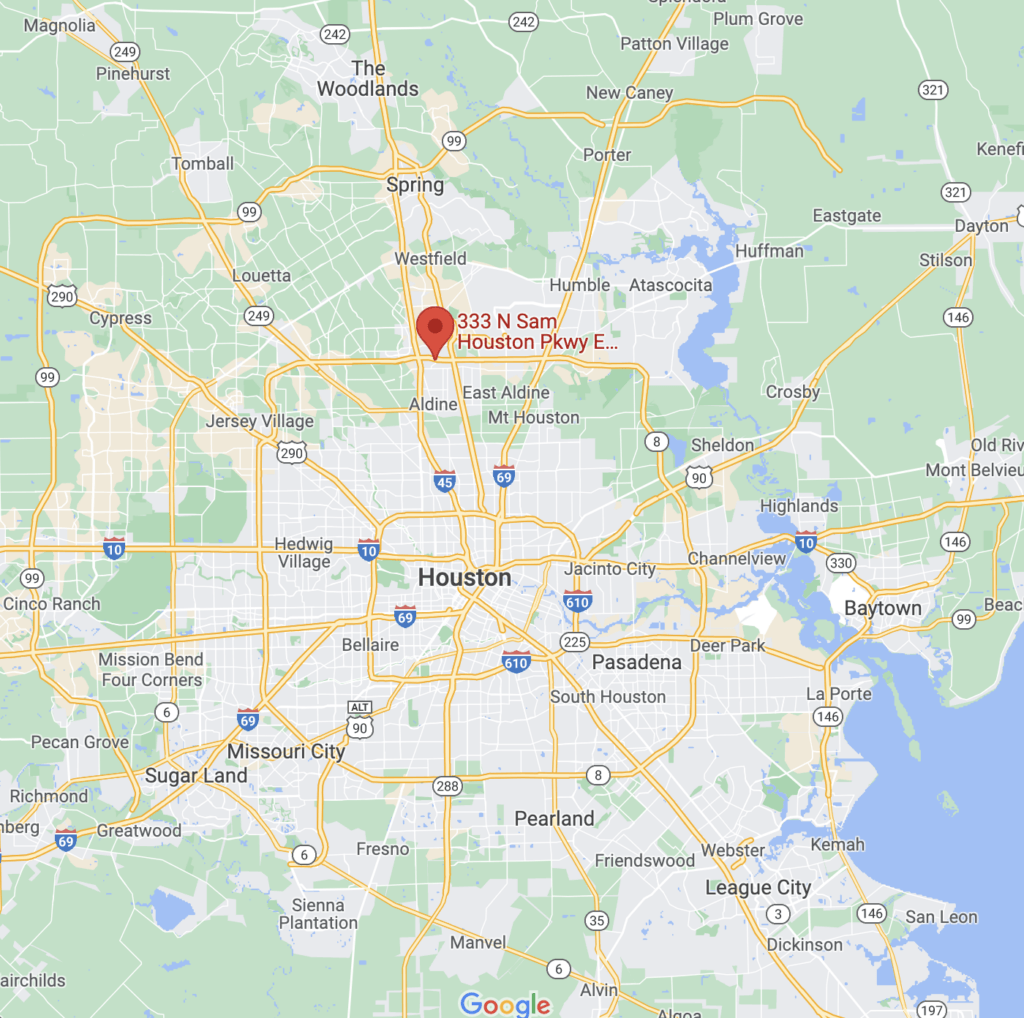Better yet, now you and your business can escape the inevitable two or three-year upgrade cycle. Pay monthly with the guarantee that you will have the latest, most up-to-date software available anywhere in the world.
#9: IT Friendly
Office 365 is designed (and tested) for your average business to set-up and get running in no time at all. The software is contained within an online portal where only you, or the people that you designate, can access and adjust specific features of each application. The portal also provides helpful tips, tricks, and non-technical troubleshooting guides designed to get you and your employees focused on the business and not bogged down by IT issues.
[/vc_column_text]
With Office 365, there is absolutely no technical lingo or “computer-speak” necessary. To make IT even more manageable, don’t just move to Office 365, consider switching all your IT needs over to a Managed IT Services provider. You gain the advantage of a single point of contact for service administration, guarantee a smooth migration, end-to-end support when you experience a problem with your Office 365 environment. From data backup and recovery to cybersecurity, Managed IT Services means less time fiddling with your computer and more time focusing on your core business.
#10: Work Anywhere, From Any Device, Any Time
Perhaps the greatest strengths of Microsoft’s killer suite of cloud-based applications is it’s availability, accessibility, and integration into nearly any device that can connect to the internet. If you’re looking to get work done on the go, at home, in a coffee shop, or at the office, all you need is a steady internet connection. Office 365 can push, via the internet, the relevant applications directly to your device of choice, whether it be a laptop, smartphone, tablet, or something else.

To understand how revolutionary this truly is, it is crucial to know where work itself is going in the next 5 to 10 years. The fact is, the footprint occupied by company-owned hardware, such as desktop computers and servers will continue to shrink as more and more enterprise-level services and software get outsourced to the cloud and pushed directly to where the users are rather than contained to a single personal computer. Furthermore, more and more workers will themselves be working remotely, collaborating virtually, and operating independently of the traditional office setting and regular 9-to-5 work hours.
Office 365 and other cloud-based enterprise applications are the only options for providing the needed productivity tools to workers where they are, and to the devices they want, in a future where people may or may not even have a company-assigned desk anymore.

Every element of the user experience (UX) and user interface (UI) has been thoroughly tested, obsessively designed, and intensely streamlined. The Office 365 UX/UI has had the benefit of many years of refinement and can’t be beat. It’s intuitive, seamlessly integrated, and easy to use. Ease of use means less time fighting the software, and more time getting things done.
#8: Instant Updates & Upgrades
You can break the enterprise software upgrade cycle. Office 365 operates totally within the cloud which means that the moment Microsoft makes a security patch, update, bug fix, or wholesale upgrade available, it can be instantly pushed to your devices as well — no more waiting for essential updates to slowly make their way to the public.
[/vc_column_text]
Better yet, now you and your business can escape the inevitable two or three-year upgrade cycle. Pay monthly with the guarantee that you will have the latest, most up-to-date software available anywhere in the world.
#9: IT Friendly
Office 365 is designed (and tested) for your average business to set-up and get running in no time at all. The software is contained within an online portal where only you, or the people that you designate, can access and adjust specific features of each application. The portal also provides helpful tips, tricks, and non-technical troubleshooting guides designed to get you and your employees focused on the business and not bogged down by IT issues.

With Office 365, there is absolutely no technical lingo or “computer-speak” necessary. To make IT even more manageable, don’t just move to Office 365, consider switching all your IT needs over to a Managed IT Services provider. You gain the advantage of a single point of contact for service administration, guarantee a smooth migration, end-to-end support when you experience a problem with your Office 365 environment. From data backup and recovery to cybersecurity, Managed IT Services means less time fiddling with your computer and more time focusing on your core business.
#10: Work Anywhere, From Any Device, Any Time
Perhaps the greatest strengths of Microsoft’s killer suite of cloud-based applications is it’s availability, accessibility, and integration into nearly any device that can connect to the internet. If you’re looking to get work done on the go, at home, in a coffee shop, or at the office, all you need is a steady internet connection. Office 365 can push, via the internet, the relevant applications directly to your device of choice, whether it be a laptop, smartphone, tablet, or something else.

To understand how revolutionary this truly is, it is crucial to know where work itself is going in the next 5 to 10 years. The fact is, the footprint occupied by company-owned hardware, such as desktop computers and servers will continue to shrink as more and more enterprise-level services and software get outsourced to the cloud and pushed directly to where the users are rather than contained to a single personal computer. Furthermore, more and more workers will themselves be working remotely, collaborating virtually, and operating independently of the traditional office setting and regular 9-to-5 work hours.
Office 365 and other cloud-based enterprise applications are the only options for providing the needed productivity tools to workers where they are, and to the devices they want, in a future where people may or may not even have a company-assigned desk anymore.

Microsoft’s Office 365 provides businesses with the instantaneous communication tools necessary to get the job done in today’s seamlessly and perpetually connected world.
Just as the email virtually eliminated snail mail as the preferred means of business communications, so too has enterprise social networking tools, such as Skype, become an essential means of not just communicating, but doing business efficiently and effectively.
#7: Ease of Use
There’s no denying that Microsoft’s enterprise and productivity software is the easiest to use and most intuitive. There’s a reason that corporate mainstays, such as Microsoft Word, Microsoft Excel, and Microsoft Powerpoint have become the industry leader and standard the globe over.
[/vc_column_text]
Every element of the user experience (UX) and user interface (UI) has been thoroughly tested, obsessively designed, and intensely streamlined. The Office 365 UX/UI has had the benefit of many years of refinement and can’t be beat. It’s intuitive, seamlessly integrated, and easy to use. Ease of use means less time fighting the software, and more time getting things done.
#8: Instant Updates & Upgrades
You can break the enterprise software upgrade cycle. Office 365 operates totally within the cloud which means that the moment Microsoft makes a security patch, update, bug fix, or wholesale upgrade available, it can be instantly pushed to your devices as well — no more waiting for essential updates to slowly make their way to the public.

Better yet, now you and your business can escape the inevitable two or three-year upgrade cycle. Pay monthly with the guarantee that you will have the latest, most up-to-date software available anywhere in the world.
#9: IT Friendly
Office 365 is designed (and tested) for your average business to set-up and get running in no time at all. The software is contained within an online portal where only you, or the people that you designate, can access and adjust specific features of each application. The portal also provides helpful tips, tricks, and non-technical troubleshooting guides designed to get you and your employees focused on the business and not bogged down by IT issues.

With Office 365, there is absolutely no technical lingo or “computer-speak” necessary. To make IT even more manageable, don’t just move to Office 365, consider switching all your IT needs over to a Managed IT Services provider. You gain the advantage of a single point of contact for service administration, guarantee a smooth migration, end-to-end support when you experience a problem with your Office 365 environment. From data backup and recovery to cybersecurity, Managed IT Services means less time fiddling with your computer and more time focusing on your core business.
#10: Work Anywhere, From Any Device, Any Time
Perhaps the greatest strengths of Microsoft’s killer suite of cloud-based applications is it’s availability, accessibility, and integration into nearly any device that can connect to the internet. If you’re looking to get work done on the go, at home, in a coffee shop, or at the office, all you need is a steady internet connection. Office 365 can push, via the internet, the relevant applications directly to your device of choice, whether it be a laptop, smartphone, tablet, or something else.

To understand how revolutionary this truly is, it is crucial to know where work itself is going in the next 5 to 10 years. The fact is, the footprint occupied by company-owned hardware, such as desktop computers and servers will continue to shrink as more and more enterprise-level services and software get outsourced to the cloud and pushed directly to where the users are rather than contained to a single personal computer. Furthermore, more and more workers will themselves be working remotely, collaborating virtually, and operating independently of the traditional office setting and regular 9-to-5 work hours.
Office 365 and other cloud-based enterprise applications are the only options for providing the needed productivity tools to workers where they are, and to the devices they want, in a future where people may or may not even have a company-assigned desk anymore.

There are an entire cohort of Millennial (and soon Generation-Z) workers who have lived their whole lives working within the Microsoft family of enterprise software products. It’s no surprise, then, that one of the best reasons to move to Office 365 is that your workers already know how to use it. Not only that, chances are that your Millennial employees probably know how to use Office 365 better than you do! That means no training, and no time wasted, and no loss in productivity at all.
Companies transitioning to Office 365 can expect virtually no transition friction or downtime. Think of Office 365 as nothing more than Microsoft Office but available via the cloud 24 hours per day, 7 days per week, 365 days per year.
#6: Virtual Collaboration Tools
In 2012, Microsoft paid $1.2 billion for a relatively unknown enterprise social networking tool known as Yammer.
Why?
Because Microsoft knew that enterprise-level social networking is the key to the future. That’s what you get with Office 365.
[/vc_column_text]
Microsoft’s Office 365 provides businesses with the instantaneous communication tools necessary to get the job done in today’s seamlessly and perpetually connected world.
Just as the email virtually eliminated snail mail as the preferred means of business communications, so too has enterprise social networking tools, such as Skype, become an essential means of not just communicating, but doing business efficiently and effectively.
#7: Ease of Use
There’s no denying that Microsoft’s enterprise and productivity software is the easiest to use and most intuitive. There’s a reason that corporate mainstays, such as Microsoft Word, Microsoft Excel, and Microsoft Powerpoint have become the industry leader and standard the globe over.

Every element of the user experience (UX) and user interface (UI) has been thoroughly tested, obsessively designed, and intensely streamlined. The Office 365 UX/UI has had the benefit of many years of refinement and can’t be beat. It’s intuitive, seamlessly integrated, and easy to use. Ease of use means less time fighting the software, and more time getting things done.
#8: Instant Updates & Upgrades
You can break the enterprise software upgrade cycle. Office 365 operates totally within the cloud which means that the moment Microsoft makes a security patch, update, bug fix, or wholesale upgrade available, it can be instantly pushed to your devices as well — no more waiting for essential updates to slowly make their way to the public.

Better yet, now you and your business can escape the inevitable two or three-year upgrade cycle. Pay monthly with the guarantee that you will have the latest, most up-to-date software available anywhere in the world.
#9: IT Friendly
Office 365 is designed (and tested) for your average business to set-up and get running in no time at all. The software is contained within an online portal where only you, or the people that you designate, can access and adjust specific features of each application. The portal also provides helpful tips, tricks, and non-technical troubleshooting guides designed to get you and your employees focused on the business and not bogged down by IT issues.

With Office 365, there is absolutely no technical lingo or “computer-speak” necessary. To make IT even more manageable, don’t just move to Office 365, consider switching all your IT needs over to a Managed IT Services provider. You gain the advantage of a single point of contact for service administration, guarantee a smooth migration, end-to-end support when you experience a problem with your Office 365 environment. From data backup and recovery to cybersecurity, Managed IT Services means less time fiddling with your computer and more time focusing on your core business.
#10: Work Anywhere, From Any Device, Any Time
Perhaps the greatest strengths of Microsoft’s killer suite of cloud-based applications is it’s availability, accessibility, and integration into nearly any device that can connect to the internet. If you’re looking to get work done on the go, at home, in a coffee shop, or at the office, all you need is a steady internet connection. Office 365 can push, via the internet, the relevant applications directly to your device of choice, whether it be a laptop, smartphone, tablet, or something else.

To understand how revolutionary this truly is, it is crucial to know where work itself is going in the next 5 to 10 years. The fact is, the footprint occupied by company-owned hardware, such as desktop computers and servers will continue to shrink as more and more enterprise-level services and software get outsourced to the cloud and pushed directly to where the users are rather than contained to a single personal computer. Furthermore, more and more workers will themselves be working remotely, collaborating virtually, and operating independently of the traditional office setting and regular 9-to-5 work hours.
Office 365 and other cloud-based enterprise applications are the only options for providing the needed productivity tools to workers where they are, and to the devices they want, in a future where people may or may not even have a company-assigned desk anymore.

Alternatively, maybe you want to chat with coworkers, video conference with your team, or know how long your manager has been away from his or her desk? Now you’ve got Microsoft Skype.
The fact is, Office 365 has the time-tested applications, hosted services, and collaboration tools you need to do business in today’s day and age.
#5: User Familiarity
Microsoft Word was first released in 1983.
Microsoft Office was announced in 1988.
[/vc_column_text]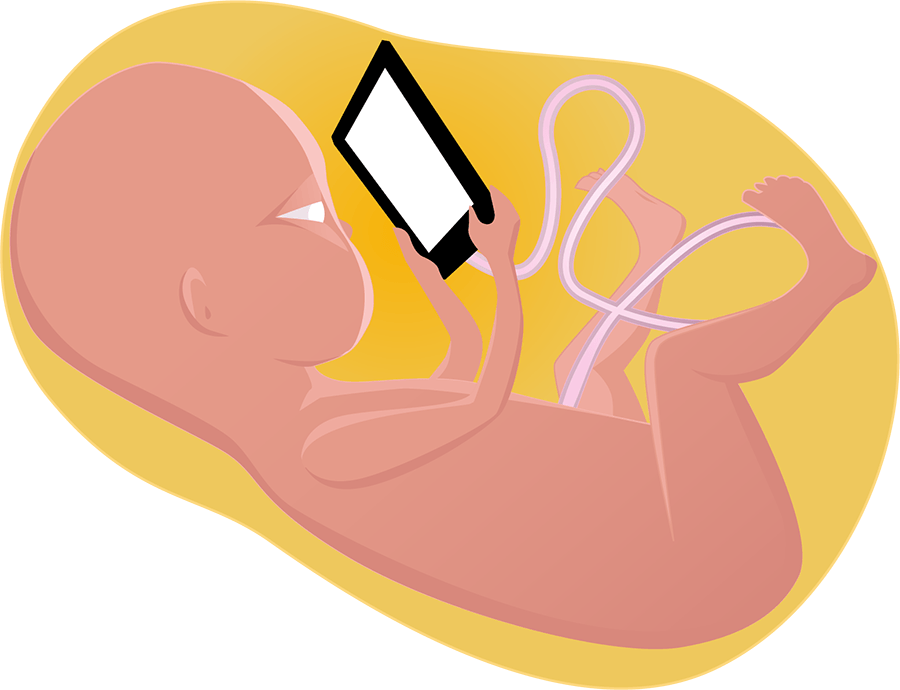
There are an entire cohort of Millennial (and soon Generation-Z) workers who have lived their whole lives working within the Microsoft family of enterprise software products. It’s no surprise, then, that one of the best reasons to move to Office 365 is that your workers already know how to use it. Not only that, chances are that your Millennial employees probably know how to use Office 365 better than you do! That means no training, and no time wasted, and no loss in productivity at all.
Companies transitioning to Office 365 can expect virtually no transition friction or downtime. Think of Office 365 as nothing more than Microsoft Office but available via the cloud 24 hours per day, 7 days per week, 365 days per year.
#6: Virtual Collaboration Tools
In 2012, Microsoft paid $1.2 billion for a relatively unknown enterprise social networking tool known as Yammer.
Why?
Because Microsoft knew that enterprise-level social networking is the key to the future. That’s what you get with Office 365.

Microsoft’s Office 365 provides businesses with the instantaneous communication tools necessary to get the job done in today’s seamlessly and perpetually connected world.
Just as the email virtually eliminated snail mail as the preferred means of business communications, so too has enterprise social networking tools, such as Skype, become an essential means of not just communicating, but doing business efficiently and effectively.
#7: Ease of Use
There’s no denying that Microsoft’s enterprise and productivity software is the easiest to use and most intuitive. There’s a reason that corporate mainstays, such as Microsoft Word, Microsoft Excel, and Microsoft Powerpoint have become the industry leader and standard the globe over.

Every element of the user experience (UX) and user interface (UI) has been thoroughly tested, obsessively designed, and intensely streamlined. The Office 365 UX/UI has had the benefit of many years of refinement and can’t be beat. It’s intuitive, seamlessly integrated, and easy to use. Ease of use means less time fighting the software, and more time getting things done.
#8: Instant Updates & Upgrades
You can break the enterprise software upgrade cycle. Office 365 operates totally within the cloud which means that the moment Microsoft makes a security patch, update, bug fix, or wholesale upgrade available, it can be instantly pushed to your devices as well — no more waiting for essential updates to slowly make their way to the public.

Better yet, now you and your business can escape the inevitable two or three-year upgrade cycle. Pay monthly with the guarantee that you will have the latest, most up-to-date software available anywhere in the world.
#9: IT Friendly
Office 365 is designed (and tested) for your average business to set-up and get running in no time at all. The software is contained within an online portal where only you, or the people that you designate, can access and adjust specific features of each application. The portal also provides helpful tips, tricks, and non-technical troubleshooting guides designed to get you and your employees focused on the business and not bogged down by IT issues.

With Office 365, there is absolutely no technical lingo or “computer-speak” necessary. To make IT even more manageable, don’t just move to Office 365, consider switching all your IT needs over to a Managed IT Services provider. You gain the advantage of a single point of contact for service administration, guarantee a smooth migration, end-to-end support when you experience a problem with your Office 365 environment. From data backup and recovery to cybersecurity, Managed IT Services means less time fiddling with your computer and more time focusing on your core business.
#10: Work Anywhere, From Any Device, Any Time
Perhaps the greatest strengths of Microsoft’s killer suite of cloud-based applications is it’s availability, accessibility, and integration into nearly any device that can connect to the internet. If you’re looking to get work done on the go, at home, in a coffee shop, or at the office, all you need is a steady internet connection. Office 365 can push, via the internet, the relevant applications directly to your device of choice, whether it be a laptop, smartphone, tablet, or something else.

To understand how revolutionary this truly is, it is crucial to know where work itself is going in the next 5 to 10 years. The fact is, the footprint occupied by company-owned hardware, such as desktop computers and servers will continue to shrink as more and more enterprise-level services and software get outsourced to the cloud and pushed directly to where the users are rather than contained to a single personal computer. Furthermore, more and more workers will themselves be working remotely, collaborating virtually, and operating independently of the traditional office setting and regular 9-to-5 work hours.
Office 365 and other cloud-based enterprise applications are the only options for providing the needed productivity tools to workers where they are, and to the devices they want, in a future where people may or may not even have a company-assigned desk anymore.

To make nearly 100 percent availability possible, Microsoft had to tackle three crucial weak points: IT infrastructure, buggy software, and plain old human error. To deal with the first, they implemented hardware-based clustering, dual power supplies, dual network interfaces.
To deal with buggy software and human error, they implemented rigorous process controls. Resiliency and recovery are built right in. Office 365 has a reputation for reliability to maintain, and Microsoft has made it a priority to keep it’s enterprise offerings as the most reliable in the world.
Check out their quarterly uptime reports here.
#4: Time-tested Applications
Need to create a document? Use Microsoft Word.
Need to make a stunning corporate presentation? PowerPoint will do the job.
Is its sophisticated financial modeling more your speed? Use Excel.
Need to send an email. You have Microsoft Outlook.
[/vc_column_text]
Alternatively, maybe you want to chat with coworkers, video conference with your team, or know how long your manager has been away from his or her desk? Now you’ve got Microsoft Skype.
The fact is, Office 365 has the time-tested applications, hosted services, and collaboration tools you need to do business in today’s day and age.
#5: User Familiarity
Microsoft Word was first released in 1983.
Microsoft Office was announced in 1988.
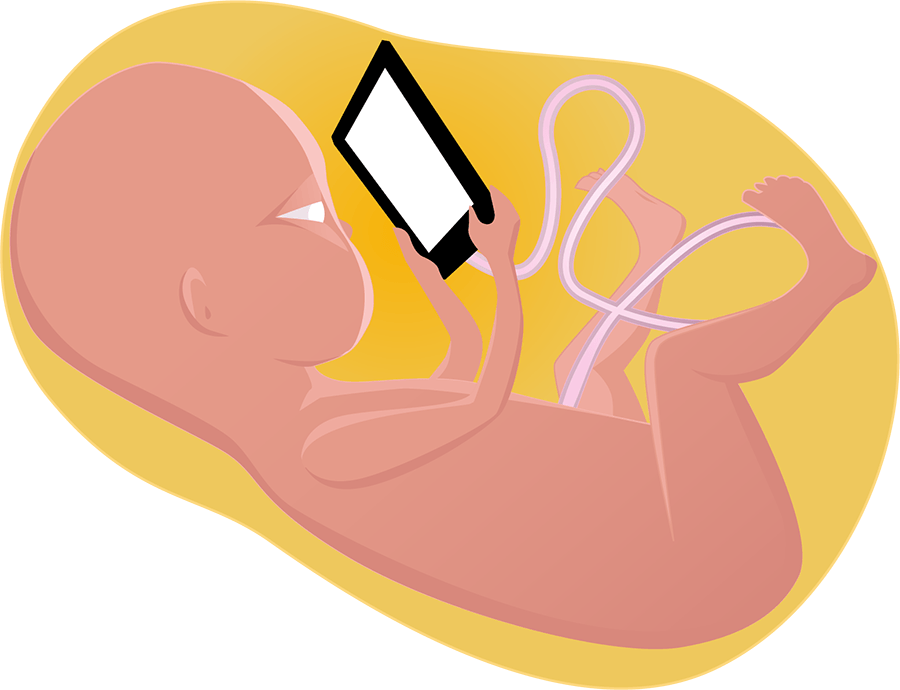
There are an entire cohort of Millennial (and soon Generation-Z) workers who have lived their whole lives working within the Microsoft family of enterprise software products. It’s no surprise, then, that one of the best reasons to move to Office 365 is that your workers already know how to use it. Not only that, chances are that your Millennial employees probably know how to use Office 365 better than you do! That means no training, and no time wasted, and no loss in productivity at all.
Companies transitioning to Office 365 can expect virtually no transition friction or downtime. Think of Office 365 as nothing more than Microsoft Office but available via the cloud 24 hours per day, 7 days per week, 365 days per year.
#6: Virtual Collaboration Tools
In 2012, Microsoft paid $1.2 billion for a relatively unknown enterprise social networking tool known as Yammer.
Why?
Because Microsoft knew that enterprise-level social networking is the key to the future. That’s what you get with Office 365.

Microsoft’s Office 365 provides businesses with the instantaneous communication tools necessary to get the job done in today’s seamlessly and perpetually connected world.
Just as the email virtually eliminated snail mail as the preferred means of business communications, so too has enterprise social networking tools, such as Skype, become an essential means of not just communicating, but doing business efficiently and effectively.
#7: Ease of Use
There’s no denying that Microsoft’s enterprise and productivity software is the easiest to use and most intuitive. There’s a reason that corporate mainstays, such as Microsoft Word, Microsoft Excel, and Microsoft Powerpoint have become the industry leader and standard the globe over.

Every element of the user experience (UX) and user interface (UI) has been thoroughly tested, obsessively designed, and intensely streamlined. The Office 365 UX/UI has had the benefit of many years of refinement and can’t be beat. It’s intuitive, seamlessly integrated, and easy to use. Ease of use means less time fighting the software, and more time getting things done.
#8: Instant Updates & Upgrades
You can break the enterprise software upgrade cycle. Office 365 operates totally within the cloud which means that the moment Microsoft makes a security patch, update, bug fix, or wholesale upgrade available, it can be instantly pushed to your devices as well — no more waiting for essential updates to slowly make their way to the public.

Better yet, now you and your business can escape the inevitable two or three-year upgrade cycle. Pay monthly with the guarantee that you will have the latest, most up-to-date software available anywhere in the world.
#9: IT Friendly
Office 365 is designed (and tested) for your average business to set-up and get running in no time at all. The software is contained within an online portal where only you, or the people that you designate, can access and adjust specific features of each application. The portal also provides helpful tips, tricks, and non-technical troubleshooting guides designed to get you and your employees focused on the business and not bogged down by IT issues.

With Office 365, there is absolutely no technical lingo or “computer-speak” necessary. To make IT even more manageable, don’t just move to Office 365, consider switching all your IT needs over to a Managed IT Services provider. You gain the advantage of a single point of contact for service administration, guarantee a smooth migration, end-to-end support when you experience a problem with your Office 365 environment. From data backup and recovery to cybersecurity, Managed IT Services means less time fiddling with your computer and more time focusing on your core business.
#10: Work Anywhere, From Any Device, Any Time
Perhaps the greatest strengths of Microsoft’s killer suite of cloud-based applications is it’s availability, accessibility, and integration into nearly any device that can connect to the internet. If you’re looking to get work done on the go, at home, in a coffee shop, or at the office, all you need is a steady internet connection. Office 365 can push, via the internet, the relevant applications directly to your device of choice, whether it be a laptop, smartphone, tablet, or something else.

To understand how revolutionary this truly is, it is crucial to know where work itself is going in the next 5 to 10 years. The fact is, the footprint occupied by company-owned hardware, such as desktop computers and servers will continue to shrink as more and more enterprise-level services and software get outsourced to the cloud and pushed directly to where the users are rather than contained to a single personal computer. Furthermore, more and more workers will themselves be working remotely, collaborating virtually, and operating independently of the traditional office setting and regular 9-to-5 work hours.
Office 365 and other cloud-based enterprise applications are the only options for providing the needed productivity tools to workers where they are, and to the devices they want, in a future where people may or may not even have a company-assigned desk anymore.

Photos from 2019 CYBERSECURITY SERIES – Houston
#3: Enterprise-grade Reliability
Microsoft’s enterprise offerings, such as Office 365, have a legendary level of reliability. Businesses expect their enterprise tools and software to be up and operational at all hours and available to all their employees no matter where those employees might be.
Microsoft practically guarantees an uptime of 99.99 percent with the lowest recorded being 99.95 percent in 2015. Given the incredible complexity involved in making cloud computing possible, it is truly impressive that Office 365 can boast this level of reliability.
[/vc_column_text]
To make nearly 100 percent availability possible, Microsoft had to tackle three crucial weak points: IT infrastructure, buggy software, and plain old human error. To deal with the first, they implemented hardware-based clustering, dual power supplies, dual network interfaces.
To deal with buggy software and human error, they implemented rigorous process controls. Resiliency and recovery are built right in. Office 365 has a reputation for reliability to maintain, and Microsoft has made it a priority to keep it’s enterprise offerings as the most reliable in the world.
Check out their quarterly uptime reports here.
#4: Time-tested Applications
Need to create a document? Use Microsoft Word.
Need to make a stunning corporate presentation? PowerPoint will do the job.
Is its sophisticated financial modeling more your speed? Use Excel.
Need to send an email. You have Microsoft Outlook.

Alternatively, maybe you want to chat with coworkers, video conference with your team, or know how long your manager has been away from his or her desk? Now you’ve got Microsoft Skype.
The fact is, Office 365 has the time-tested applications, hosted services, and collaboration tools you need to do business in today’s day and age.
#5: User Familiarity
Microsoft Word was first released in 1983.
Microsoft Office was announced in 1988.
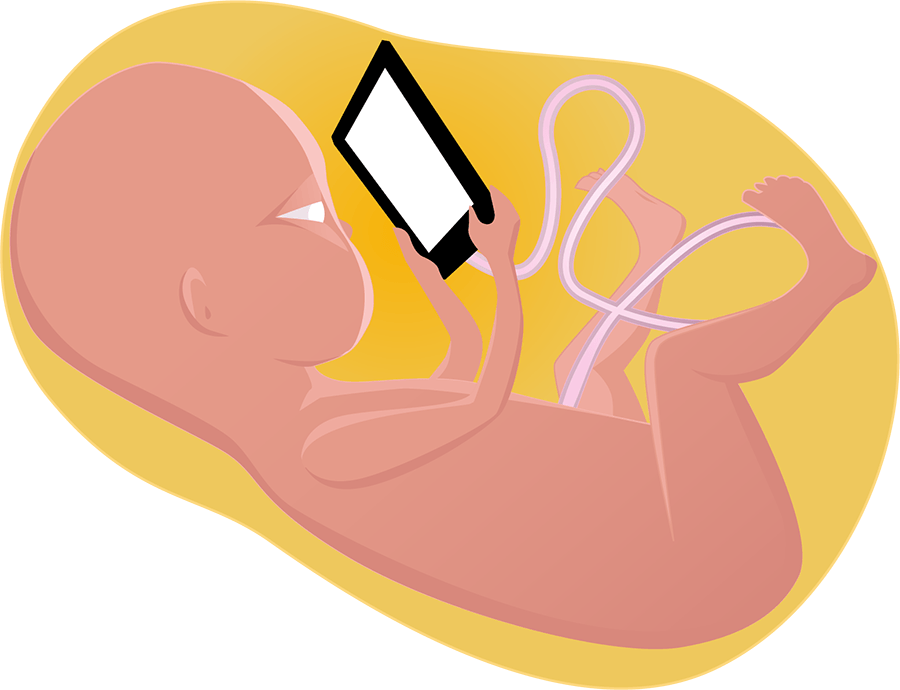
There are an entire cohort of Millennial (and soon Generation-Z) workers who have lived their whole lives working within the Microsoft family of enterprise software products. It’s no surprise, then, that one of the best reasons to move to Office 365 is that your workers already know how to use it. Not only that, chances are that your Millennial employees probably know how to use Office 365 better than you do! That means no training, and no time wasted, and no loss in productivity at all.
Companies transitioning to Office 365 can expect virtually no transition friction or downtime. Think of Office 365 as nothing more than Microsoft Office but available via the cloud 24 hours per day, 7 days per week, 365 days per year.
#6: Virtual Collaboration Tools
In 2012, Microsoft paid $1.2 billion for a relatively unknown enterprise social networking tool known as Yammer.
Why?
Because Microsoft knew that enterprise-level social networking is the key to the future. That’s what you get with Office 365.

Microsoft’s Office 365 provides businesses with the instantaneous communication tools necessary to get the job done in today’s seamlessly and perpetually connected world.
Just as the email virtually eliminated snail mail as the preferred means of business communications, so too has enterprise social networking tools, such as Skype, become an essential means of not just communicating, but doing business efficiently and effectively.
#7: Ease of Use
There’s no denying that Microsoft’s enterprise and productivity software is the easiest to use and most intuitive. There’s a reason that corporate mainstays, such as Microsoft Word, Microsoft Excel, and Microsoft Powerpoint have become the industry leader and standard the globe over.

Every element of the user experience (UX) and user interface (UI) has been thoroughly tested, obsessively designed, and intensely streamlined. The Office 365 UX/UI has had the benefit of many years of refinement and can’t be beat. It’s intuitive, seamlessly integrated, and easy to use. Ease of use means less time fighting the software, and more time getting things done.
#8: Instant Updates & Upgrades
You can break the enterprise software upgrade cycle. Office 365 operates totally within the cloud which means that the moment Microsoft makes a security patch, update, bug fix, or wholesale upgrade available, it can be instantly pushed to your devices as well — no more waiting for essential updates to slowly make their way to the public.

Better yet, now you and your business can escape the inevitable two or three-year upgrade cycle. Pay monthly with the guarantee that you will have the latest, most up-to-date software available anywhere in the world.
#9: IT Friendly
Office 365 is designed (and tested) for your average business to set-up and get running in no time at all. The software is contained within an online portal where only you, or the people that you designate, can access and adjust specific features of each application. The portal also provides helpful tips, tricks, and non-technical troubleshooting guides designed to get you and your employees focused on the business and not bogged down by IT issues.

With Office 365, there is absolutely no technical lingo or “computer-speak” necessary. To make IT even more manageable, don’t just move to Office 365, consider switching all your IT needs over to a Managed IT Services provider. You gain the advantage of a single point of contact for service administration, guarantee a smooth migration, end-to-end support when you experience a problem with your Office 365 environment. From data backup and recovery to cybersecurity, Managed IT Services means less time fiddling with your computer and more time focusing on your core business.
#10: Work Anywhere, From Any Device, Any Time
Perhaps the greatest strengths of Microsoft’s killer suite of cloud-based applications is it’s availability, accessibility, and integration into nearly any device that can connect to the internet. If you’re looking to get work done on the go, at home, in a coffee shop, or at the office, all you need is a steady internet connection. Office 365 can push, via the internet, the relevant applications directly to your device of choice, whether it be a laptop, smartphone, tablet, or something else.

To understand how revolutionary this truly is, it is crucial to know where work itself is going in the next 5 to 10 years. The fact is, the footprint occupied by company-owned hardware, such as desktop computers and servers will continue to shrink as more and more enterprise-level services and software get outsourced to the cloud and pushed directly to where the users are rather than contained to a single personal computer. Furthermore, more and more workers will themselves be working remotely, collaborating virtually, and operating independently of the traditional office setting and regular 9-to-5 work hours.
Office 365 and other cloud-based enterprise applications are the only options for providing the needed productivity tools to workers where they are, and to the devices they want, in a future where people may or may not even have a company-assigned desk anymore.

Perhaps most important, Office 365 is designed to provide security for your important digital data and assets in an era when workers often work remotely and outside of secure office environments. Better yet, your business’s data is all your own and no one else’s. Office 365 ensures that your information is not only protected with extensive security and privacy controls but that you can take it with you – even if you stop using Office 365. While Office 365 doesn’t necessarily back up your data, pairing the service with a Managed IT Service might be the killer combo your company needs on the enterprise technology front.
[/vc_column_text]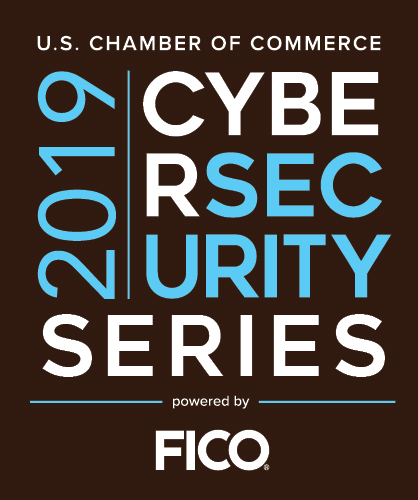
Photos from 2019 CYBERSECURITY SERIES – Houston
#3: Enterprise-grade Reliability
Microsoft’s enterprise offerings, such as Office 365, have a legendary level of reliability. Businesses expect their enterprise tools and software to be up and operational at all hours and available to all their employees no matter where those employees might be.
Microsoft practically guarantees an uptime of 99.99 percent with the lowest recorded being 99.95 percent in 2015. Given the incredible complexity involved in making cloud computing possible, it is truly impressive that Office 365 can boast this level of reliability.

To make nearly 100 percent availability possible, Microsoft had to tackle three crucial weak points: IT infrastructure, buggy software, and plain old human error. To deal with the first, they implemented hardware-based clustering, dual power supplies, dual network interfaces.
To deal with buggy software and human error, they implemented rigorous process controls. Resiliency and recovery are built right in. Office 365 has a reputation for reliability to maintain, and Microsoft has made it a priority to keep it’s enterprise offerings as the most reliable in the world.
Check out their quarterly uptime reports here.
#4: Time-tested Applications
Need to create a document? Use Microsoft Word.
Need to make a stunning corporate presentation? PowerPoint will do the job.
Is its sophisticated financial modeling more your speed? Use Excel.
Need to send an email. You have Microsoft Outlook.

Alternatively, maybe you want to chat with coworkers, video conference with your team, or know how long your manager has been away from his or her desk? Now you’ve got Microsoft Skype.
The fact is, Office 365 has the time-tested applications, hosted services, and collaboration tools you need to do business in today’s day and age.
#5: User Familiarity
Microsoft Word was first released in 1983.
Microsoft Office was announced in 1988.
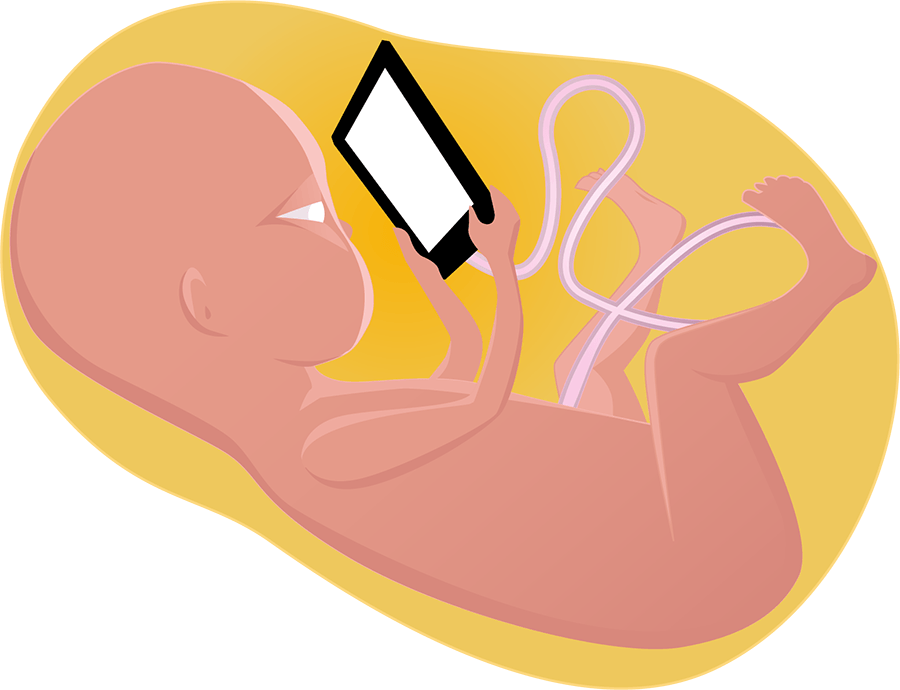
There are an entire cohort of Millennial (and soon Generation-Z) workers who have lived their whole lives working within the Microsoft family of enterprise software products. It’s no surprise, then, that one of the best reasons to move to Office 365 is that your workers already know how to use it. Not only that, chances are that your Millennial employees probably know how to use Office 365 better than you do! That means no training, and no time wasted, and no loss in productivity at all.
Companies transitioning to Office 365 can expect virtually no transition friction or downtime. Think of Office 365 as nothing more than Microsoft Office but available via the cloud 24 hours per day, 7 days per week, 365 days per year.
#6: Virtual Collaboration Tools
In 2012, Microsoft paid $1.2 billion for a relatively unknown enterprise social networking tool known as Yammer.
Why?
Because Microsoft knew that enterprise-level social networking is the key to the future. That’s what you get with Office 365.

Microsoft’s Office 365 provides businesses with the instantaneous communication tools necessary to get the job done in today’s seamlessly and perpetually connected world.
Just as the email virtually eliminated snail mail as the preferred means of business communications, so too has enterprise social networking tools, such as Skype, become an essential means of not just communicating, but doing business efficiently and effectively.
#7: Ease of Use
There’s no denying that Microsoft’s enterprise and productivity software is the easiest to use and most intuitive. There’s a reason that corporate mainstays, such as Microsoft Word, Microsoft Excel, and Microsoft Powerpoint have become the industry leader and standard the globe over.

Every element of the user experience (UX) and user interface (UI) has been thoroughly tested, obsessively designed, and intensely streamlined. The Office 365 UX/UI has had the benefit of many years of refinement and can’t be beat. It’s intuitive, seamlessly integrated, and easy to use. Ease of use means less time fighting the software, and more time getting things done.
#8: Instant Updates & Upgrades
You can break the enterprise software upgrade cycle. Office 365 operates totally within the cloud which means that the moment Microsoft makes a security patch, update, bug fix, or wholesale upgrade available, it can be instantly pushed to your devices as well — no more waiting for essential updates to slowly make their way to the public.

Better yet, now you and your business can escape the inevitable two or three-year upgrade cycle. Pay monthly with the guarantee that you will have the latest, most up-to-date software available anywhere in the world.
#9: IT Friendly
Office 365 is designed (and tested) for your average business to set-up and get running in no time at all. The software is contained within an online portal where only you, or the people that you designate, can access and adjust specific features of each application. The portal also provides helpful tips, tricks, and non-technical troubleshooting guides designed to get you and your employees focused on the business and not bogged down by IT issues.

With Office 365, there is absolutely no technical lingo or “computer-speak” necessary. To make IT even more manageable, don’t just move to Office 365, consider switching all your IT needs over to a Managed IT Services provider. You gain the advantage of a single point of contact for service administration, guarantee a smooth migration, end-to-end support when you experience a problem with your Office 365 environment. From data backup and recovery to cybersecurity, Managed IT Services means less time fiddling with your computer and more time focusing on your core business.
#10: Work Anywhere, From Any Device, Any Time
Perhaps the greatest strengths of Microsoft’s killer suite of cloud-based applications is it’s availability, accessibility, and integration into nearly any device that can connect to the internet. If you’re looking to get work done on the go, at home, in a coffee shop, or at the office, all you need is a steady internet connection. Office 365 can push, via the internet, the relevant applications directly to your device of choice, whether it be a laptop, smartphone, tablet, or something else.

To understand how revolutionary this truly is, it is crucial to know where work itself is going in the next 5 to 10 years. The fact is, the footprint occupied by company-owned hardware, such as desktop computers and servers will continue to shrink as more and more enterprise-level services and software get outsourced to the cloud and pushed directly to where the users are rather than contained to a single personal computer. Furthermore, more and more workers will themselves be working remotely, collaborating virtually, and operating independently of the traditional office setting and regular 9-to-5 work hours.
Office 365 and other cloud-based enterprise applications are the only options for providing the needed productivity tools to workers where they are, and to the devices they want, in a future where people may or may not even have a company-assigned desk anymore.

#2: Support & Security
The same core cybersecurity systems and protocols that Microsoft and other Fortune 500 companies use can also be made available to your company through Office 365.
Everything in Office 365 is designed according to their Microsoft Security Development Lifecycle (SDL) and is continually updated to deal with the cloud, the Internet of Things (IoT), and even the advent of artificial intelligence (AI).
[/vc_column_text]
Perhaps most important, Office 365 is designed to provide security for your important digital data and assets in an era when workers often work remotely and outside of secure office environments. Better yet, your business’s data is all your own and no one else’s. Office 365 ensures that your information is not only protected with extensive security and privacy controls but that you can take it with you – even if you stop using Office 365. While Office 365 doesn’t necessarily back up your data, pairing the service with a Managed IT Service might be the killer combo your company needs on the enterprise technology front.
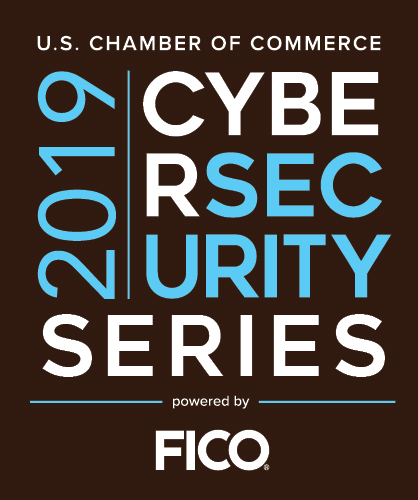
Photos from 2019 CYBERSECURITY SERIES – Houston
#3: Enterprise-grade Reliability
Microsoft’s enterprise offerings, such as Office 365, have a legendary level of reliability. Businesses expect their enterprise tools and software to be up and operational at all hours and available to all their employees no matter where those employees might be.
Microsoft practically guarantees an uptime of 99.99 percent with the lowest recorded being 99.95 percent in 2015. Given the incredible complexity involved in making cloud computing possible, it is truly impressive that Office 365 can boast this level of reliability.

To make nearly 100 percent availability possible, Microsoft had to tackle three crucial weak points: IT infrastructure, buggy software, and plain old human error. To deal with the first, they implemented hardware-based clustering, dual power supplies, dual network interfaces.
To deal with buggy software and human error, they implemented rigorous process controls. Resiliency and recovery are built right in. Office 365 has a reputation for reliability to maintain, and Microsoft has made it a priority to keep it’s enterprise offerings as the most reliable in the world.
Check out their quarterly uptime reports here.
#4: Time-tested Applications
Need to create a document? Use Microsoft Word.
Need to make a stunning corporate presentation? PowerPoint will do the job.
Is its sophisticated financial modeling more your speed? Use Excel.
Need to send an email. You have Microsoft Outlook.

Alternatively, maybe you want to chat with coworkers, video conference with your team, or know how long your manager has been away from his or her desk? Now you’ve got Microsoft Skype.
The fact is, Office 365 has the time-tested applications, hosted services, and collaboration tools you need to do business in today’s day and age.
#5: User Familiarity
Microsoft Word was first released in 1983.
Microsoft Office was announced in 1988.
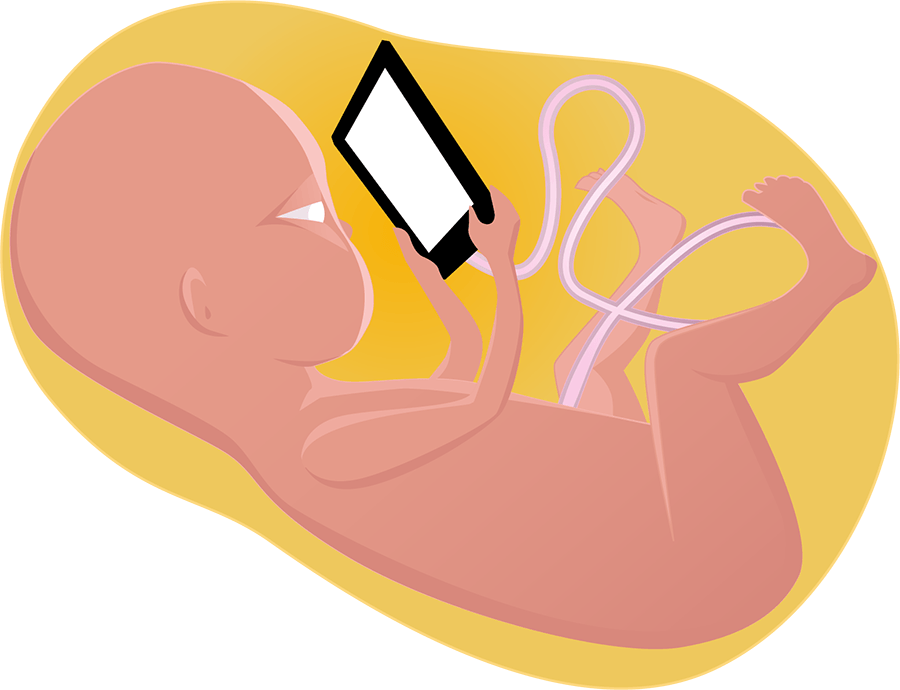
There are an entire cohort of Millennial (and soon Generation-Z) workers who have lived their whole lives working within the Microsoft family of enterprise software products. It’s no surprise, then, that one of the best reasons to move to Office 365 is that your workers already know how to use it. Not only that, chances are that your Millennial employees probably know how to use Office 365 better than you do! That means no training, and no time wasted, and no loss in productivity at all.
Companies transitioning to Office 365 can expect virtually no transition friction or downtime. Think of Office 365 as nothing more than Microsoft Office but available via the cloud 24 hours per day, 7 days per week, 365 days per year.
#6: Virtual Collaboration Tools
In 2012, Microsoft paid $1.2 billion for a relatively unknown enterprise social networking tool known as Yammer.
Why?
Because Microsoft knew that enterprise-level social networking is the key to the future. That’s what you get with Office 365.

Microsoft’s Office 365 provides businesses with the instantaneous communication tools necessary to get the job done in today’s seamlessly and perpetually connected world.
Just as the email virtually eliminated snail mail as the preferred means of business communications, so too has enterprise social networking tools, such as Skype, become an essential means of not just communicating, but doing business efficiently and effectively.
#7: Ease of Use
There’s no denying that Microsoft’s enterprise and productivity software is the easiest to use and most intuitive. There’s a reason that corporate mainstays, such as Microsoft Word, Microsoft Excel, and Microsoft Powerpoint have become the industry leader and standard the globe over.

Every element of the user experience (UX) and user interface (UI) has been thoroughly tested, obsessively designed, and intensely streamlined. The Office 365 UX/UI has had the benefit of many years of refinement and can’t be beat. It’s intuitive, seamlessly integrated, and easy to use. Ease of use means less time fighting the software, and more time getting things done.
#8: Instant Updates & Upgrades
You can break the enterprise software upgrade cycle. Office 365 operates totally within the cloud which means that the moment Microsoft makes a security patch, update, bug fix, or wholesale upgrade available, it can be instantly pushed to your devices as well — no more waiting for essential updates to slowly make their way to the public.

Better yet, now you and your business can escape the inevitable two or three-year upgrade cycle. Pay monthly with the guarantee that you will have the latest, most up-to-date software available anywhere in the world.
#9: IT Friendly
Office 365 is designed (and tested) for your average business to set-up and get running in no time at all. The software is contained within an online portal where only you, or the people that you designate, can access and adjust specific features of each application. The portal also provides helpful tips, tricks, and non-technical troubleshooting guides designed to get you and your employees focused on the business and not bogged down by IT issues.

With Office 365, there is absolutely no technical lingo or “computer-speak” necessary. To make IT even more manageable, don’t just move to Office 365, consider switching all your IT needs over to a Managed IT Services provider. You gain the advantage of a single point of contact for service administration, guarantee a smooth migration, end-to-end support when you experience a problem with your Office 365 environment. From data backup and recovery to cybersecurity, Managed IT Services means less time fiddling with your computer and more time focusing on your core business.
#10: Work Anywhere, From Any Device, Any Time
Perhaps the greatest strengths of Microsoft’s killer suite of cloud-based applications is it’s availability, accessibility, and integration into nearly any device that can connect to the internet. If you’re looking to get work done on the go, at home, in a coffee shop, or at the office, all you need is a steady internet connection. Office 365 can push, via the internet, the relevant applications directly to your device of choice, whether it be a laptop, smartphone, tablet, or something else.

To understand how revolutionary this truly is, it is crucial to know where work itself is going in the next 5 to 10 years. The fact is, the footprint occupied by company-owned hardware, such as desktop computers and servers will continue to shrink as more and more enterprise-level services and software get outsourced to the cloud and pushed directly to where the users are rather than contained to a single personal computer. Furthermore, more and more workers will themselves be working remotely, collaborating virtually, and operating independently of the traditional office setting and regular 9-to-5 work hours.
Office 365 and other cloud-based enterprise applications are the only options for providing the needed productivity tools to workers where they are, and to the devices they want, in a future where people may or may not even have a company-assigned desk anymore.

Microsoft Office 365 is a seamlessly integrated suite of products. Not only do you get every single productivity, collaboration, and enterprise tool you need to operate in the modern 21st-century business landscape, you also get perfect, seamless integration. Each Microsoft product talks to the other, making the migration of information and data as simple as literally copying and pasting. With Office 365, all your applications live in one unified place: look at it as your business portal within the cloud.
[/vc_column_text]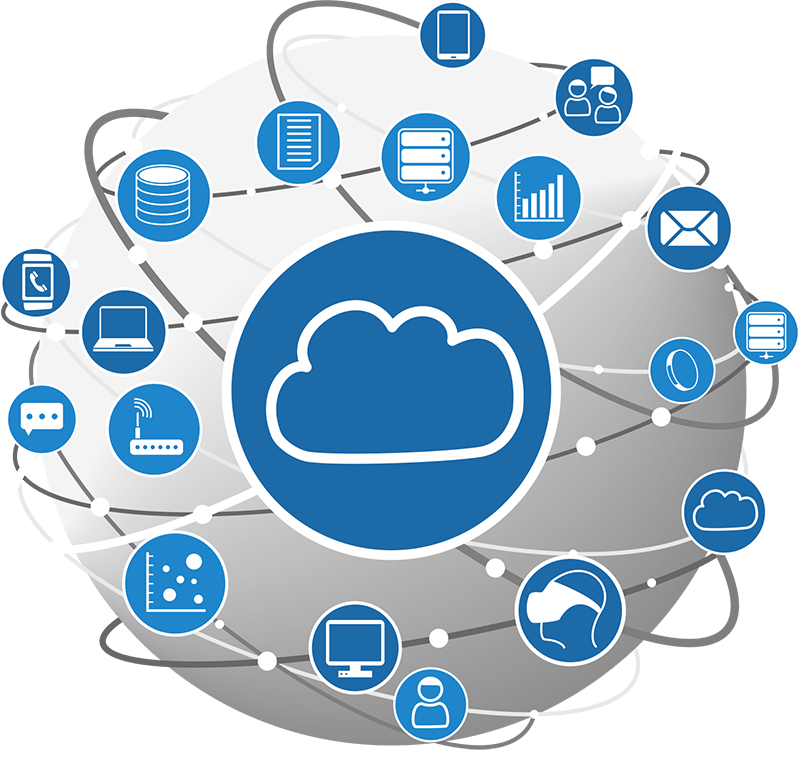
#2: Support & Security
The same core cybersecurity systems and protocols that Microsoft and other Fortune 500 companies use can also be made available to your company through Office 365.
Everything in Office 365 is designed according to their Microsoft Security Development Lifecycle (SDL) and is continually updated to deal with the cloud, the Internet of Things (IoT), and even the advent of artificial intelligence (AI).

Perhaps most important, Office 365 is designed to provide security for your important digital data and assets in an era when workers often work remotely and outside of secure office environments. Better yet, your business’s data is all your own and no one else’s. Office 365 ensures that your information is not only protected with extensive security and privacy controls but that you can take it with you – even if you stop using Office 365. While Office 365 doesn’t necessarily back up your data, pairing the service with a Managed IT Service might be the killer combo your company needs on the enterprise technology front.
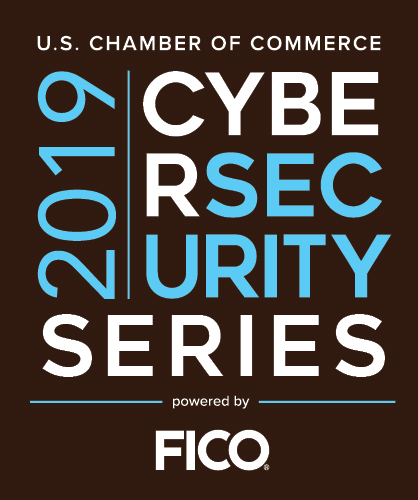
Photos from 2019 CYBERSECURITY SERIES – Houston
#3: Enterprise-grade Reliability
Microsoft’s enterprise offerings, such as Office 365, have a legendary level of reliability. Businesses expect their enterprise tools and software to be up and operational at all hours and available to all their employees no matter where those employees might be.
Microsoft practically guarantees an uptime of 99.99 percent with the lowest recorded being 99.95 percent in 2015. Given the incredible complexity involved in making cloud computing possible, it is truly impressive that Office 365 can boast this level of reliability.

To make nearly 100 percent availability possible, Microsoft had to tackle three crucial weak points: IT infrastructure, buggy software, and plain old human error. To deal with the first, they implemented hardware-based clustering, dual power supplies, dual network interfaces.
To deal with buggy software and human error, they implemented rigorous process controls. Resiliency and recovery are built right in. Office 365 has a reputation for reliability to maintain, and Microsoft has made it a priority to keep it’s enterprise offerings as the most reliable in the world.
Check out their quarterly uptime reports here.
#4: Time-tested Applications
Need to create a document? Use Microsoft Word.
Need to make a stunning corporate presentation? PowerPoint will do the job.
Is its sophisticated financial modeling more your speed? Use Excel.
Need to send an email. You have Microsoft Outlook.

Alternatively, maybe you want to chat with coworkers, video conference with your team, or know how long your manager has been away from his or her desk? Now you’ve got Microsoft Skype.
The fact is, Office 365 has the time-tested applications, hosted services, and collaboration tools you need to do business in today’s day and age.
#5: User Familiarity
Microsoft Word was first released in 1983.
Microsoft Office was announced in 1988.
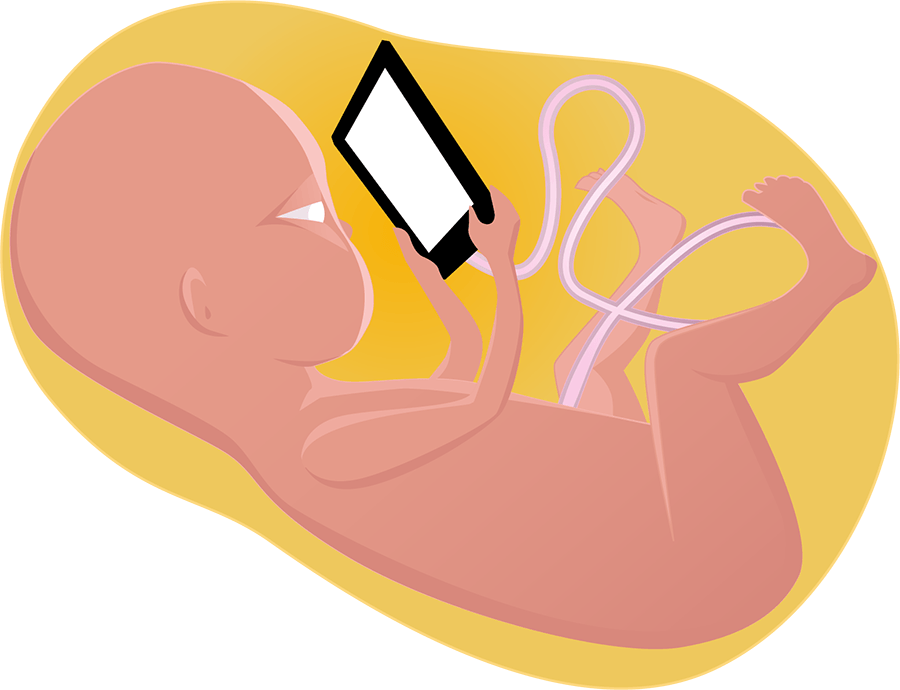
There are an entire cohort of Millennial (and soon Generation-Z) workers who have lived their whole lives working within the Microsoft family of enterprise software products. It’s no surprise, then, that one of the best reasons to move to Office 365 is that your workers already know how to use it. Not only that, chances are that your Millennial employees probably know how to use Office 365 better than you do! That means no training, and no time wasted, and no loss in productivity at all.
Companies transitioning to Office 365 can expect virtually no transition friction or downtime. Think of Office 365 as nothing more than Microsoft Office but available via the cloud 24 hours per day, 7 days per week, 365 days per year.
#6: Virtual Collaboration Tools
In 2012, Microsoft paid $1.2 billion for a relatively unknown enterprise social networking tool known as Yammer.
Why?
Because Microsoft knew that enterprise-level social networking is the key to the future. That’s what you get with Office 365.

Microsoft’s Office 365 provides businesses with the instantaneous communication tools necessary to get the job done in today’s seamlessly and perpetually connected world.
Just as the email virtually eliminated snail mail as the preferred means of business communications, so too has enterprise social networking tools, such as Skype, become an essential means of not just communicating, but doing business efficiently and effectively.
#7: Ease of Use
There’s no denying that Microsoft’s enterprise and productivity software is the easiest to use and most intuitive. There’s a reason that corporate mainstays, such as Microsoft Word, Microsoft Excel, and Microsoft Powerpoint have become the industry leader and standard the globe over.

Every element of the user experience (UX) and user interface (UI) has been thoroughly tested, obsessively designed, and intensely streamlined. The Office 365 UX/UI has had the benefit of many years of refinement and can’t be beat. It’s intuitive, seamlessly integrated, and easy to use. Ease of use means less time fighting the software, and more time getting things done.
#8: Instant Updates & Upgrades
You can break the enterprise software upgrade cycle. Office 365 operates totally within the cloud which means that the moment Microsoft makes a security patch, update, bug fix, or wholesale upgrade available, it can be instantly pushed to your devices as well — no more waiting for essential updates to slowly make their way to the public.

Better yet, now you and your business can escape the inevitable two or three-year upgrade cycle. Pay monthly with the guarantee that you will have the latest, most up-to-date software available anywhere in the world.
#9: IT Friendly
Office 365 is designed (and tested) for your average business to set-up and get running in no time at all. The software is contained within an online portal where only you, or the people that you designate, can access and adjust specific features of each application. The portal also provides helpful tips, tricks, and non-technical troubleshooting guides designed to get you and your employees focused on the business and not bogged down by IT issues.

With Office 365, there is absolutely no technical lingo or “computer-speak” necessary. To make IT even more manageable, don’t just move to Office 365, consider switching all your IT needs over to a Managed IT Services provider. You gain the advantage of a single point of contact for service administration, guarantee a smooth migration, end-to-end support when you experience a problem with your Office 365 environment. From data backup and recovery to cybersecurity, Managed IT Services means less time fiddling with your computer and more time focusing on your core business.
#10: Work Anywhere, From Any Device, Any Time
Perhaps the greatest strengths of Microsoft’s killer suite of cloud-based applications is it’s availability, accessibility, and integration into nearly any device that can connect to the internet. If you’re looking to get work done on the go, at home, in a coffee shop, or at the office, all you need is a steady internet connection. Office 365 can push, via the internet, the relevant applications directly to your device of choice, whether it be a laptop, smartphone, tablet, or something else.

To understand how revolutionary this truly is, it is crucial to know where work itself is going in the next 5 to 10 years. The fact is, the footprint occupied by company-owned hardware, such as desktop computers and servers will continue to shrink as more and more enterprise-level services and software get outsourced to the cloud and pushed directly to where the users are rather than contained to a single personal computer. Furthermore, more and more workers will themselves be working remotely, collaborating virtually, and operating independently of the traditional office setting and regular 9-to-5 work hours.
Office 365 and other cloud-based enterprise applications are the only options for providing the needed productivity tools to workers where they are, and to the devices they want, in a future where people may or may not even have a company-assigned desk anymore.

#1: Unified Architecture, Seamless Integration
[/vc_column_text]
Microsoft Office 365 is a seamlessly integrated suite of products. Not only do you get every single productivity, collaboration, and enterprise tool you need to operate in the modern 21st-century business landscape, you also get perfect, seamless integration. Each Microsoft product talks to the other, making the migration of information and data as simple as literally copying and pasting. With Office 365, all your applications live in one unified place: look at it as your business portal within the cloud.
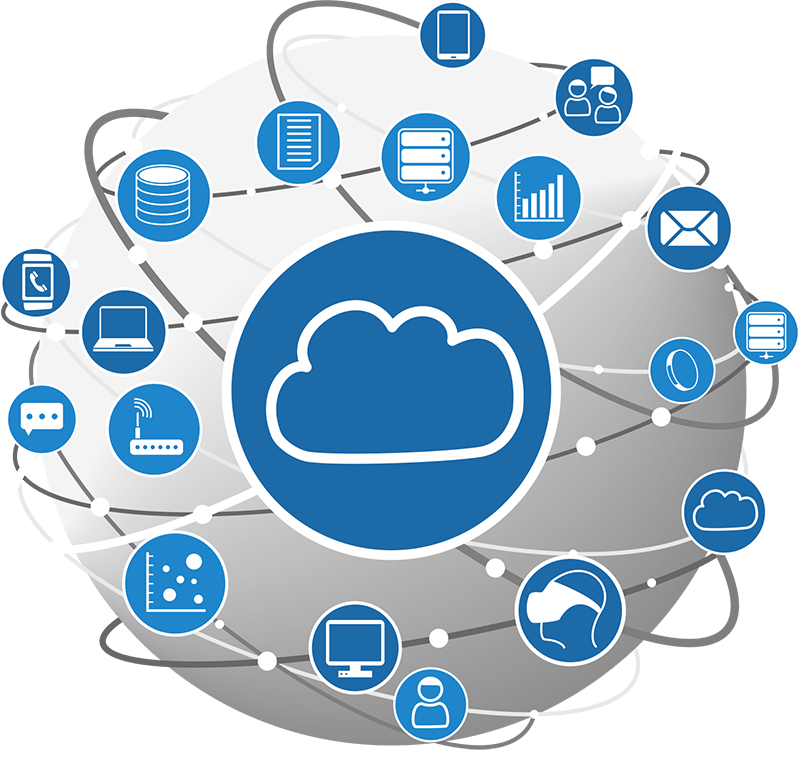
#2: Support & Security
The same core cybersecurity systems and protocols that Microsoft and other Fortune 500 companies use can also be made available to your company through Office 365.
Everything in Office 365 is designed according to their Microsoft Security Development Lifecycle (SDL) and is continually updated to deal with the cloud, the Internet of Things (IoT), and even the advent of artificial intelligence (AI).

Perhaps most important, Office 365 is designed to provide security for your important digital data and assets in an era when workers often work remotely and outside of secure office environments. Better yet, your business’s data is all your own and no one else’s. Office 365 ensures that your information is not only protected with extensive security and privacy controls but that you can take it with you – even if you stop using Office 365. While Office 365 doesn’t necessarily back up your data, pairing the service with a Managed IT Service might be the killer combo your company needs on the enterprise technology front.
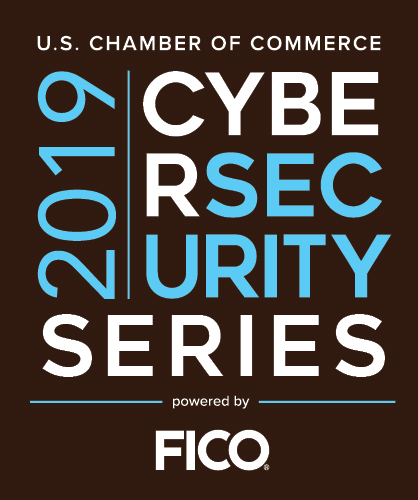
Photos from 2019 CYBERSECURITY SERIES – Houston
#3: Enterprise-grade Reliability
Microsoft’s enterprise offerings, such as Office 365, have a legendary level of reliability. Businesses expect their enterprise tools and software to be up and operational at all hours and available to all their employees no matter where those employees might be.
Microsoft practically guarantees an uptime of 99.99 percent with the lowest recorded being 99.95 percent in 2015. Given the incredible complexity involved in making cloud computing possible, it is truly impressive that Office 365 can boast this level of reliability.

To make nearly 100 percent availability possible, Microsoft had to tackle three crucial weak points: IT infrastructure, buggy software, and plain old human error. To deal with the first, they implemented hardware-based clustering, dual power supplies, dual network interfaces.
To deal with buggy software and human error, they implemented rigorous process controls. Resiliency and recovery are built right in. Office 365 has a reputation for reliability to maintain, and Microsoft has made it a priority to keep it’s enterprise offerings as the most reliable in the world.
Check out their quarterly uptime reports here.
#4: Time-tested Applications
Need to create a document? Use Microsoft Word.
Need to make a stunning corporate presentation? PowerPoint will do the job.
Is its sophisticated financial modeling more your speed? Use Excel.
Need to send an email. You have Microsoft Outlook.

Alternatively, maybe you want to chat with coworkers, video conference with your team, or know how long your manager has been away from his or her desk? Now you’ve got Microsoft Skype.
The fact is, Office 365 has the time-tested applications, hosted services, and collaboration tools you need to do business in today’s day and age.
#5: User Familiarity
Microsoft Word was first released in 1983.
Microsoft Office was announced in 1988.
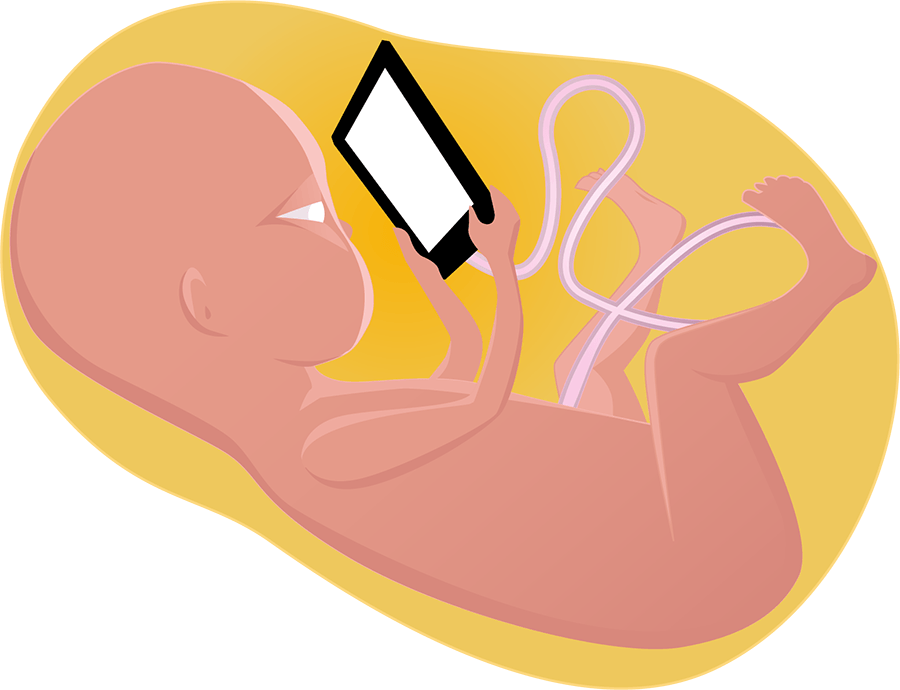
There are an entire cohort of Millennial (and soon Generation-Z) workers who have lived their whole lives working within the Microsoft family of enterprise software products. It’s no surprise, then, that one of the best reasons to move to Office 365 is that your workers already know how to use it. Not only that, chances are that your Millennial employees probably know how to use Office 365 better than you do! That means no training, and no time wasted, and no loss in productivity at all.
Companies transitioning to Office 365 can expect virtually no transition friction or downtime. Think of Office 365 as nothing more than Microsoft Office but available via the cloud 24 hours per day, 7 days per week, 365 days per year.
#6: Virtual Collaboration Tools
In 2012, Microsoft paid $1.2 billion for a relatively unknown enterprise social networking tool known as Yammer.
Why?
Because Microsoft knew that enterprise-level social networking is the key to the future. That’s what you get with Office 365.

Microsoft’s Office 365 provides businesses with the instantaneous communication tools necessary to get the job done in today’s seamlessly and perpetually connected world.
Just as the email virtually eliminated snail mail as the preferred means of business communications, so too has enterprise social networking tools, such as Skype, become an essential means of not just communicating, but doing business efficiently and effectively.
#7: Ease of Use
There’s no denying that Microsoft’s enterprise and productivity software is the easiest to use and most intuitive. There’s a reason that corporate mainstays, such as Microsoft Word, Microsoft Excel, and Microsoft Powerpoint have become the industry leader and standard the globe over.

Every element of the user experience (UX) and user interface (UI) has been thoroughly tested, obsessively designed, and intensely streamlined. The Office 365 UX/UI has had the benefit of many years of refinement and can’t be beat. It’s intuitive, seamlessly integrated, and easy to use. Ease of use means less time fighting the software, and more time getting things done.
#8: Instant Updates & Upgrades
You can break the enterprise software upgrade cycle. Office 365 operates totally within the cloud which means that the moment Microsoft makes a security patch, update, bug fix, or wholesale upgrade available, it can be instantly pushed to your devices as well — no more waiting for essential updates to slowly make their way to the public.

Better yet, now you and your business can escape the inevitable two or three-year upgrade cycle. Pay monthly with the guarantee that you will have the latest, most up-to-date software available anywhere in the world.
#9: IT Friendly
Office 365 is designed (and tested) for your average business to set-up and get running in no time at all. The software is contained within an online portal where only you, or the people that you designate, can access and adjust specific features of each application. The portal also provides helpful tips, tricks, and non-technical troubleshooting guides designed to get you and your employees focused on the business and not bogged down by IT issues.

With Office 365, there is absolutely no technical lingo or “computer-speak” necessary. To make IT even more manageable, don’t just move to Office 365, consider switching all your IT needs over to a Managed IT Services provider. You gain the advantage of a single point of contact for service administration, guarantee a smooth migration, end-to-end support when you experience a problem with your Office 365 environment. From data backup and recovery to cybersecurity, Managed IT Services means less time fiddling with your computer and more time focusing on your core business.
#10: Work Anywhere, From Any Device, Any Time
Perhaps the greatest strengths of Microsoft’s killer suite of cloud-based applications is it’s availability, accessibility, and integration into nearly any device that can connect to the internet. If you’re looking to get work done on the go, at home, in a coffee shop, or at the office, all you need is a steady internet connection. Office 365 can push, via the internet, the relevant applications directly to your device of choice, whether it be a laptop, smartphone, tablet, or something else.

To understand how revolutionary this truly is, it is crucial to know where work itself is going in the next 5 to 10 years. The fact is, the footprint occupied by company-owned hardware, such as desktop computers and servers will continue to shrink as more and more enterprise-level services and software get outsourced to the cloud and pushed directly to where the users are rather than contained to a single personal computer. Furthermore, more and more workers will themselves be working remotely, collaborating virtually, and operating independently of the traditional office setting and regular 9-to-5 work hours.
Office 365 and other cloud-based enterprise applications are the only options for providing the needed productivity tools to workers where they are, and to the devices they want, in a future where people may or may not even have a company-assigned desk anymore.

10 Reasons to Choose Office 365 Cloud Service
[/vc_column_text]#1: Unified Architecture, Seamless Integration

Microsoft Office 365 is a seamlessly integrated suite of products. Not only do you get every single productivity, collaboration, and enterprise tool you need to operate in the modern 21st-century business landscape, you also get perfect, seamless integration. Each Microsoft product talks to the other, making the migration of information and data as simple as literally copying and pasting. With Office 365, all your applications live in one unified place: look at it as your business portal within the cloud.
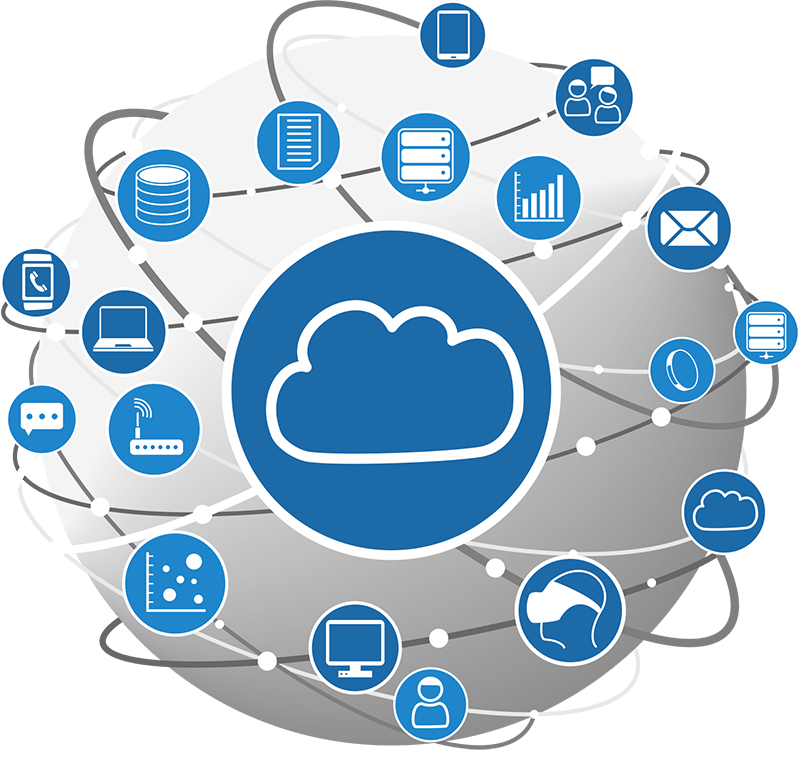
#2: Support & Security
The same core cybersecurity systems and protocols that Microsoft and other Fortune 500 companies use can also be made available to your company through Office 365.
Everything in Office 365 is designed according to their Microsoft Security Development Lifecycle (SDL) and is continually updated to deal with the cloud, the Internet of Things (IoT), and even the advent of artificial intelligence (AI).

Perhaps most important, Office 365 is designed to provide security for your important digital data and assets in an era when workers often work remotely and outside of secure office environments. Better yet, your business’s data is all your own and no one else’s. Office 365 ensures that your information is not only protected with extensive security and privacy controls but that you can take it with you – even if you stop using Office 365. While Office 365 doesn’t necessarily back up your data, pairing the service with a Managed IT Service might be the killer combo your company needs on the enterprise technology front.
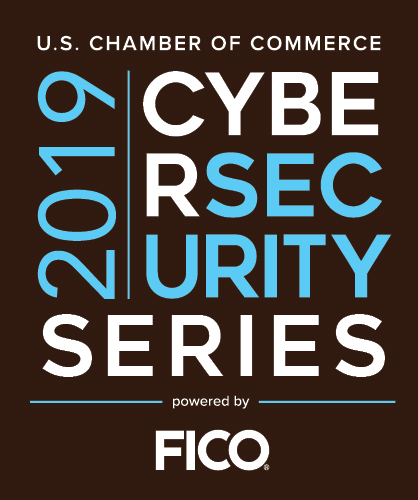
Photos from 2019 CYBERSECURITY SERIES – Houston
#3: Enterprise-grade Reliability
Microsoft’s enterprise offerings, such as Office 365, have a legendary level of reliability. Businesses expect their enterprise tools and software to be up and operational at all hours and available to all their employees no matter where those employees might be.
Microsoft practically guarantees an uptime of 99.99 percent with the lowest recorded being 99.95 percent in 2015. Given the incredible complexity involved in making cloud computing possible, it is truly impressive that Office 365 can boast this level of reliability.

To make nearly 100 percent availability possible, Microsoft had to tackle three crucial weak points: IT infrastructure, buggy software, and plain old human error. To deal with the first, they implemented hardware-based clustering, dual power supplies, dual network interfaces.
To deal with buggy software and human error, they implemented rigorous process controls. Resiliency and recovery are built right in. Office 365 has a reputation for reliability to maintain, and Microsoft has made it a priority to keep it’s enterprise offerings as the most reliable in the world.
Check out their quarterly uptime reports here.
#4: Time-tested Applications
Need to create a document? Use Microsoft Word.
Need to make a stunning corporate presentation? PowerPoint will do the job.
Is its sophisticated financial modeling more your speed? Use Excel.
Need to send an email. You have Microsoft Outlook.

Alternatively, maybe you want to chat with coworkers, video conference with your team, or know how long your manager has been away from his or her desk? Now you’ve got Microsoft Skype.
The fact is, Office 365 has the time-tested applications, hosted services, and collaboration tools you need to do business in today’s day and age.
#5: User Familiarity
Microsoft Word was first released in 1983.
Microsoft Office was announced in 1988.
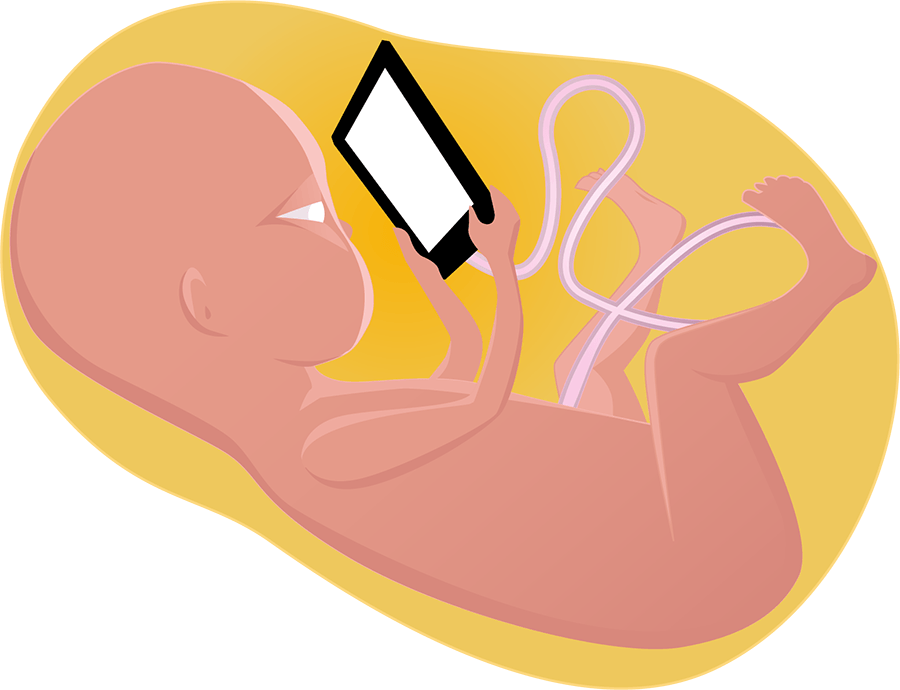
There are an entire cohort of Millennial (and soon Generation-Z) workers who have lived their whole lives working within the Microsoft family of enterprise software products. It’s no surprise, then, that one of the best reasons to move to Office 365 is that your workers already know how to use it. Not only that, chances are that your Millennial employees probably know how to use Office 365 better than you do! That means no training, and no time wasted, and no loss in productivity at all.
Companies transitioning to Office 365 can expect virtually no transition friction or downtime. Think of Office 365 as nothing more than Microsoft Office but available via the cloud 24 hours per day, 7 days per week, 365 days per year.
#6: Virtual Collaboration Tools
In 2012, Microsoft paid $1.2 billion for a relatively unknown enterprise social networking tool known as Yammer.
Why?
Because Microsoft knew that enterprise-level social networking is the key to the future. That’s what you get with Office 365.

Microsoft’s Office 365 provides businesses with the instantaneous communication tools necessary to get the job done in today’s seamlessly and perpetually connected world.
Just as the email virtually eliminated snail mail as the preferred means of business communications, so too has enterprise social networking tools, such as Skype, become an essential means of not just communicating, but doing business efficiently and effectively.
#7: Ease of Use
There’s no denying that Microsoft’s enterprise and productivity software is the easiest to use and most intuitive. There’s a reason that corporate mainstays, such as Microsoft Word, Microsoft Excel, and Microsoft Powerpoint have become the industry leader and standard the globe over.

Every element of the user experience (UX) and user interface (UI) has been thoroughly tested, obsessively designed, and intensely streamlined. The Office 365 UX/UI has had the benefit of many years of refinement and can’t be beat. It’s intuitive, seamlessly integrated, and easy to use. Ease of use means less time fighting the software, and more time getting things done.
#8: Instant Updates & Upgrades
You can break the enterprise software upgrade cycle. Office 365 operates totally within the cloud which means that the moment Microsoft makes a security patch, update, bug fix, or wholesale upgrade available, it can be instantly pushed to your devices as well — no more waiting for essential updates to slowly make their way to the public.

Better yet, now you and your business can escape the inevitable two or three-year upgrade cycle. Pay monthly with the guarantee that you will have the latest, most up-to-date software available anywhere in the world.
#9: IT Friendly
Office 365 is designed (and tested) for your average business to set-up and get running in no time at all. The software is contained within an online portal where only you, or the people that you designate, can access and adjust specific features of each application. The portal also provides helpful tips, tricks, and non-technical troubleshooting guides designed to get you and your employees focused on the business and not bogged down by IT issues.

With Office 365, there is absolutely no technical lingo or “computer-speak” necessary. To make IT even more manageable, don’t just move to Office 365, consider switching all your IT needs over to a Managed IT Services provider. You gain the advantage of a single point of contact for service administration, guarantee a smooth migration, end-to-end support when you experience a problem with your Office 365 environment. From data backup and recovery to cybersecurity, Managed IT Services means less time fiddling with your computer and more time focusing on your core business.
#10: Work Anywhere, From Any Device, Any Time
Perhaps the greatest strengths of Microsoft’s killer suite of cloud-based applications is it’s availability, accessibility, and integration into nearly any device that can connect to the internet. If you’re looking to get work done on the go, at home, in a coffee shop, or at the office, all you need is a steady internet connection. Office 365 can push, via the internet, the relevant applications directly to your device of choice, whether it be a laptop, smartphone, tablet, or something else.

To understand how revolutionary this truly is, it is crucial to know where work itself is going in the next 5 to 10 years. The fact is, the footprint occupied by company-owned hardware, such as desktop computers and servers will continue to shrink as more and more enterprise-level services and software get outsourced to the cloud and pushed directly to where the users are rather than contained to a single personal computer. Furthermore, more and more workers will themselves be working remotely, collaborating virtually, and operating independently of the traditional office setting and regular 9-to-5 work hours.
Office 365 and other cloud-based enterprise applications are the only options for providing the needed productivity tools to workers where they are, and to the devices they want, in a future where people may or may not even have a company-assigned desk anymore.

Reasons to Adopt Office 365 Cloud Service
Is your business considering Microsoft 365 Cloud Service? Following are 10 reasons you should make the move and never look back.
[/vc_column_text]10 Reasons to Choose Office 365 Cloud Service
#1: Unified Architecture, Seamless Integration

Microsoft Office 365 is a seamlessly integrated suite of products. Not only do you get every single productivity, collaboration, and enterprise tool you need to operate in the modern 21st-century business landscape, you also get perfect, seamless integration. Each Microsoft product talks to the other, making the migration of information and data as simple as literally copying and pasting. With Office 365, all your applications live in one unified place: look at it as your business portal within the cloud.
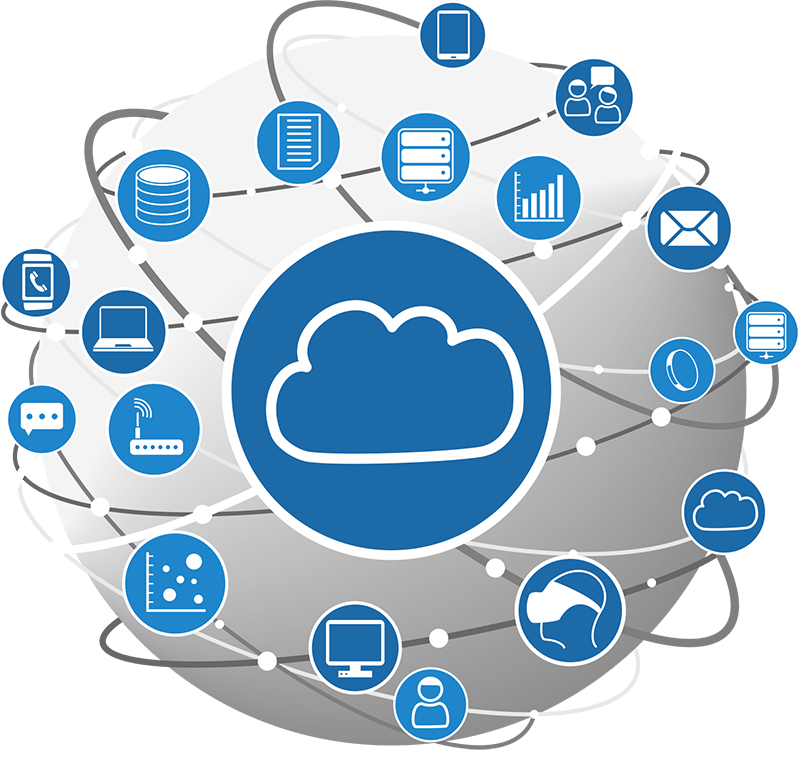
#2: Support & Security
The same core cybersecurity systems and protocols that Microsoft and other Fortune 500 companies use can also be made available to your company through Office 365.
Everything in Office 365 is designed according to their Microsoft Security Development Lifecycle (SDL) and is continually updated to deal with the cloud, the Internet of Things (IoT), and even the advent of artificial intelligence (AI).

Perhaps most important, Office 365 is designed to provide security for your important digital data and assets in an era when workers often work remotely and outside of secure office environments. Better yet, your business’s data is all your own and no one else’s. Office 365 ensures that your information is not only protected with extensive security and privacy controls but that you can take it with you – even if you stop using Office 365. While Office 365 doesn’t necessarily back up your data, pairing the service with a Managed IT Service might be the killer combo your company needs on the enterprise technology front.
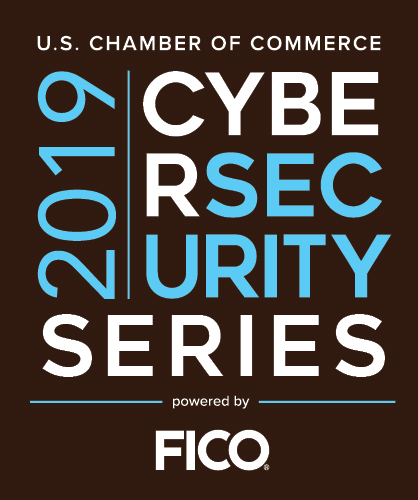
Photos from 2019 CYBERSECURITY SERIES – Houston
#3: Enterprise-grade Reliability
Microsoft’s enterprise offerings, such as Office 365, have a legendary level of reliability. Businesses expect their enterprise tools and software to be up and operational at all hours and available to all their employees no matter where those employees might be.
Microsoft practically guarantees an uptime of 99.99 percent with the lowest recorded being 99.95 percent in 2015. Given the incredible complexity involved in making cloud computing possible, it is truly impressive that Office 365 can boast this level of reliability.

To make nearly 100 percent availability possible, Microsoft had to tackle three crucial weak points: IT infrastructure, buggy software, and plain old human error. To deal with the first, they implemented hardware-based clustering, dual power supplies, dual network interfaces.
To deal with buggy software and human error, they implemented rigorous process controls. Resiliency and recovery are built right in. Office 365 has a reputation for reliability to maintain, and Microsoft has made it a priority to keep it’s enterprise offerings as the most reliable in the world.
Check out their quarterly uptime reports here.
#4: Time-tested Applications
Need to create a document? Use Microsoft Word.
Need to make a stunning corporate presentation? PowerPoint will do the job.
Is its sophisticated financial modeling more your speed? Use Excel.
Need to send an email. You have Microsoft Outlook.

Alternatively, maybe you want to chat with coworkers, video conference with your team, or know how long your manager has been away from his or her desk? Now you’ve got Microsoft Skype.
The fact is, Office 365 has the time-tested applications, hosted services, and collaboration tools you need to do business in today’s day and age.
#5: User Familiarity
Microsoft Word was first released in 1983.
Microsoft Office was announced in 1988.
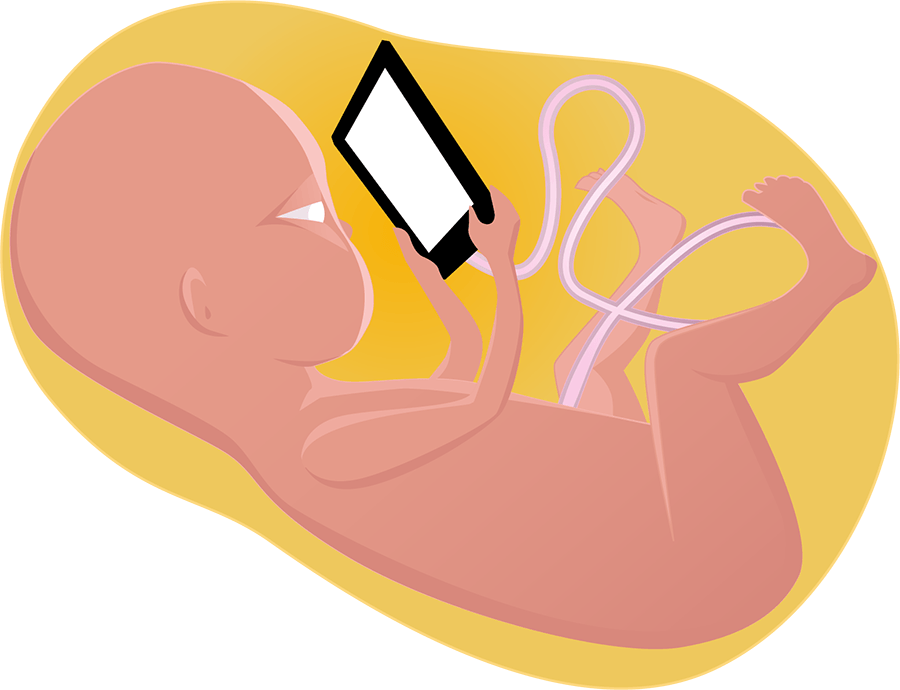
There are an entire cohort of Millennial (and soon Generation-Z) workers who have lived their whole lives working within the Microsoft family of enterprise software products. It’s no surprise, then, that one of the best reasons to move to Office 365 is that your workers already know how to use it. Not only that, chances are that your Millennial employees probably know how to use Office 365 better than you do! That means no training, and no time wasted, and no loss in productivity at all.
Companies transitioning to Office 365 can expect virtually no transition friction or downtime. Think of Office 365 as nothing more than Microsoft Office but available via the cloud 24 hours per day, 7 days per week, 365 days per year.
#6: Virtual Collaboration Tools
In 2012, Microsoft paid $1.2 billion for a relatively unknown enterprise social networking tool known as Yammer.
Why?
Because Microsoft knew that enterprise-level social networking is the key to the future. That’s what you get with Office 365.

Microsoft’s Office 365 provides businesses with the instantaneous communication tools necessary to get the job done in today’s seamlessly and perpetually connected world.
Just as the email virtually eliminated snail mail as the preferred means of business communications, so too has enterprise social networking tools, such as Skype, become an essential means of not just communicating, but doing business efficiently and effectively.
#7: Ease of Use
There’s no denying that Microsoft’s enterprise and productivity software is the easiest to use and most intuitive. There’s a reason that corporate mainstays, such as Microsoft Word, Microsoft Excel, and Microsoft Powerpoint have become the industry leader and standard the globe over.

Every element of the user experience (UX) and user interface (UI) has been thoroughly tested, obsessively designed, and intensely streamlined. The Office 365 UX/UI has had the benefit of many years of refinement and can’t be beat. It’s intuitive, seamlessly integrated, and easy to use. Ease of use means less time fighting the software, and more time getting things done.
#8: Instant Updates & Upgrades
You can break the enterprise software upgrade cycle. Office 365 operates totally within the cloud which means that the moment Microsoft makes a security patch, update, bug fix, or wholesale upgrade available, it can be instantly pushed to your devices as well — no more waiting for essential updates to slowly make their way to the public.

Better yet, now you and your business can escape the inevitable two or three-year upgrade cycle. Pay monthly with the guarantee that you will have the latest, most up-to-date software available anywhere in the world.
#9: IT Friendly
Office 365 is designed (and tested) for your average business to set-up and get running in no time at all. The software is contained within an online portal where only you, or the people that you designate, can access and adjust specific features of each application. The portal also provides helpful tips, tricks, and non-technical troubleshooting guides designed to get you and your employees focused on the business and not bogged down by IT issues.

With Office 365, there is absolutely no technical lingo or “computer-speak” necessary. To make IT even more manageable, don’t just move to Office 365, consider switching all your IT needs over to a Managed IT Services provider. You gain the advantage of a single point of contact for service administration, guarantee a smooth migration, end-to-end support when you experience a problem with your Office 365 environment. From data backup and recovery to cybersecurity, Managed IT Services means less time fiddling with your computer and more time focusing on your core business.
#10: Work Anywhere, From Any Device, Any Time
Perhaps the greatest strengths of Microsoft’s killer suite of cloud-based applications is it’s availability, accessibility, and integration into nearly any device that can connect to the internet. If you’re looking to get work done on the go, at home, in a coffee shop, or at the office, all you need is a steady internet connection. Office 365 can push, via the internet, the relevant applications directly to your device of choice, whether it be a laptop, smartphone, tablet, or something else.

To understand how revolutionary this truly is, it is crucial to know where work itself is going in the next 5 to 10 years. The fact is, the footprint occupied by company-owned hardware, such as desktop computers and servers will continue to shrink as more and more enterprise-level services and software get outsourced to the cloud and pushed directly to where the users are rather than contained to a single personal computer. Furthermore, more and more workers will themselves be working remotely, collaborating virtually, and operating independently of the traditional office setting and regular 9-to-5 work hours.
Office 365 and other cloud-based enterprise applications are the only options for providing the needed productivity tools to workers where they are, and to the devices they want, in a future where people may or may not even have a company-assigned desk anymore.

Reasons to Adopt Office 365 Cloud Service
Is your business considering Microsoft 365 Cloud Service? Following are 10 reasons you should make the move and never look back.
10 Reasons to Choose Office 365 Cloud Service
#1: Unified Architecture, Seamless Integration

Microsoft Office 365 is a seamlessly integrated suite of products. Not only do you get every single productivity, collaboration, and enterprise tool you need to operate in the modern 21st-century business landscape, you also get perfect, seamless integration. Each Microsoft product talks to the other, making the migration of information and data as simple as literally copying and pasting. With Office 365, all your applications live in one unified place: look at it as your business portal within the cloud.
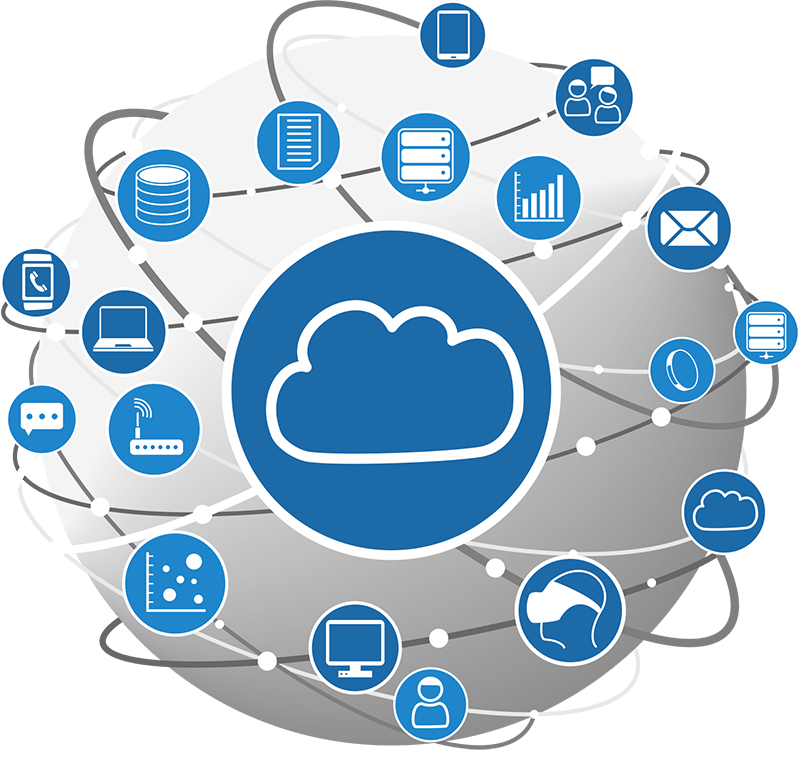
#2: Support & Security
The same core cybersecurity systems and protocols that Microsoft and other Fortune 500 companies use can also be made available to your company through Office 365.
Everything in Office 365 is designed according to their Microsoft Security Development Lifecycle (SDL) and is continually updated to deal with the cloud, the Internet of Things (IoT), and even the advent of artificial intelligence (AI).

Perhaps most important, Office 365 is designed to provide security for your important digital data and assets in an era when workers often work remotely and outside of secure office environments. Better yet, your business’s data is all your own and no one else’s. Office 365 ensures that your information is not only protected with extensive security and privacy controls but that you can take it with you – even if you stop using Office 365. While Office 365 doesn’t necessarily back up your data, pairing the service with a Managed IT Service might be the killer combo your company needs on the enterprise technology front.
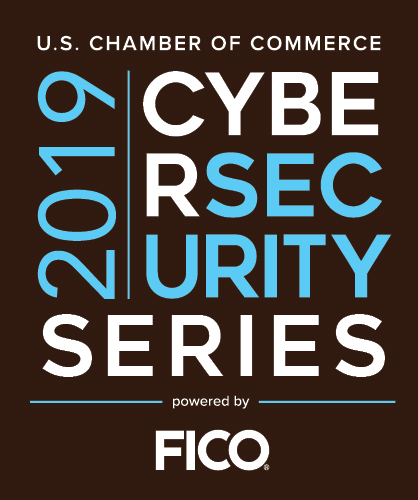
Photos from 2019 CYBERSECURITY SERIES – Houston
#3: Enterprise-grade Reliability
Microsoft’s enterprise offerings, such as Office 365, have a legendary level of reliability. Businesses expect their enterprise tools and software to be up and operational at all hours and available to all their employees no matter where those employees might be.
Microsoft practically guarantees an uptime of 99.99 percent with the lowest recorded being 99.95 percent in 2015. Given the incredible complexity involved in making cloud computing possible, it is truly impressive that Office 365 can boast this level of reliability.

To make nearly 100 percent availability possible, Microsoft had to tackle three crucial weak points: IT infrastructure, buggy software, and plain old human error. To deal with the first, they implemented hardware-based clustering, dual power supplies, dual network interfaces.
To deal with buggy software and human error, they implemented rigorous process controls. Resiliency and recovery are built right in. Office 365 has a reputation for reliability to maintain, and Microsoft has made it a priority to keep it’s enterprise offerings as the most reliable in the world.
Check out their quarterly uptime reports here.
#4: Time-tested Applications
Need to create a document? Use Microsoft Word.
Need to make a stunning corporate presentation? PowerPoint will do the job.
Is its sophisticated financial modeling more your speed? Use Excel.
Need to send an email. You have Microsoft Outlook.

Alternatively, maybe you want to chat with coworkers, video conference with your team, or know how long your manager has been away from his or her desk? Now you’ve got Microsoft Skype.
The fact is, Office 365 has the time-tested applications, hosted services, and collaboration tools you need to do business in today’s day and age.
#5: User Familiarity
Microsoft Word was first released in 1983.
Microsoft Office was announced in 1988.
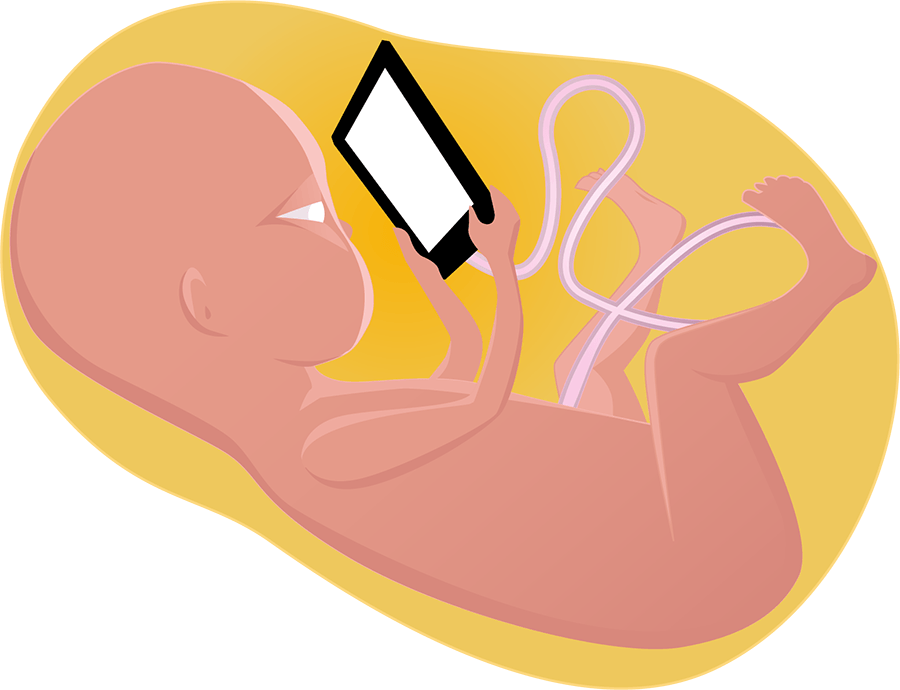
There are an entire cohort of Millennial (and soon Generation-Z) workers who have lived their whole lives working within the Microsoft family of enterprise software products. It’s no surprise, then, that one of the best reasons to move to Office 365 is that your workers already know how to use it. Not only that, chances are that your Millennial employees probably know how to use Office 365 better than you do! That means no training, and no time wasted, and no loss in productivity at all.
Companies transitioning to Office 365 can expect virtually no transition friction or downtime. Think of Office 365 as nothing more than Microsoft Office but available via the cloud 24 hours per day, 7 days per week, 365 days per year.
#6: Virtual Collaboration Tools
In 2012, Microsoft paid $1.2 billion for a relatively unknown enterprise social networking tool known as Yammer.
Why?
Because Microsoft knew that enterprise-level social networking is the key to the future. That’s what you get with Office 365.

Microsoft’s Office 365 provides businesses with the instantaneous communication tools necessary to get the job done in today’s seamlessly and perpetually connected world.
Just as the email virtually eliminated snail mail as the preferred means of business communications, so too has enterprise social networking tools, such as Skype, become an essential means of not just communicating, but doing business efficiently and effectively.
#7: Ease of Use
There’s no denying that Microsoft’s enterprise and productivity software is the easiest to use and most intuitive. There’s a reason that corporate mainstays, such as Microsoft Word, Microsoft Excel, and Microsoft Powerpoint have become the industry leader and standard the globe over.

Every element of the user experience (UX) and user interface (UI) has been thoroughly tested, obsessively designed, and intensely streamlined. The Office 365 UX/UI has had the benefit of many years of refinement and can’t be beat. It’s intuitive, seamlessly integrated, and easy to use. Ease of use means less time fighting the software, and more time getting things done.
#8: Instant Updates & Upgrades
You can break the enterprise software upgrade cycle. Office 365 operates totally within the cloud which means that the moment Microsoft makes a security patch, update, bug fix, or wholesale upgrade available, it can be instantly pushed to your devices as well — no more waiting for essential updates to slowly make their way to the public.

Better yet, now you and your business can escape the inevitable two or three-year upgrade cycle. Pay monthly with the guarantee that you will have the latest, most up-to-date software available anywhere in the world.
#9: IT Friendly
Office 365 is designed (and tested) for your average business to set-up and get running in no time at all. The software is contained within an online portal where only you, or the people that you designate, can access and adjust specific features of each application. The portal also provides helpful tips, tricks, and non-technical troubleshooting guides designed to get you and your employees focused on the business and not bogged down by IT issues.

With Office 365, there is absolutely no technical lingo or “computer-speak” necessary. To make IT even more manageable, don’t just move to Office 365, consider switching all your IT needs over to a Managed IT Services provider. You gain the advantage of a single point of contact for service administration, guarantee a smooth migration, end-to-end support when you experience a problem with your Office 365 environment. From data backup and recovery to cybersecurity, Managed IT Services means less time fiddling with your computer and more time focusing on your core business.
#10: Work Anywhere, From Any Device, Any Time
Perhaps the greatest strengths of Microsoft’s killer suite of cloud-based applications is it’s availability, accessibility, and integration into nearly any device that can connect to the internet. If you’re looking to get work done on the go, at home, in a coffee shop, or at the office, all you need is a steady internet connection. Office 365 can push, via the internet, the relevant applications directly to your device of choice, whether it be a laptop, smartphone, tablet, or something else.

To understand how revolutionary this truly is, it is crucial to know where work itself is going in the next 5 to 10 years. The fact is, the footprint occupied by company-owned hardware, such as desktop computers and servers will continue to shrink as more and more enterprise-level services and software get outsourced to the cloud and pushed directly to where the users are rather than contained to a single personal computer. Furthermore, more and more workers will themselves be working remotely, collaborating virtually, and operating independently of the traditional office setting and regular 9-to-5 work hours.
Office 365 and other cloud-based enterprise applications are the only options for providing the needed productivity tools to workers where they are, and to the devices they want, in a future where people may or may not even have a company-assigned desk anymore.